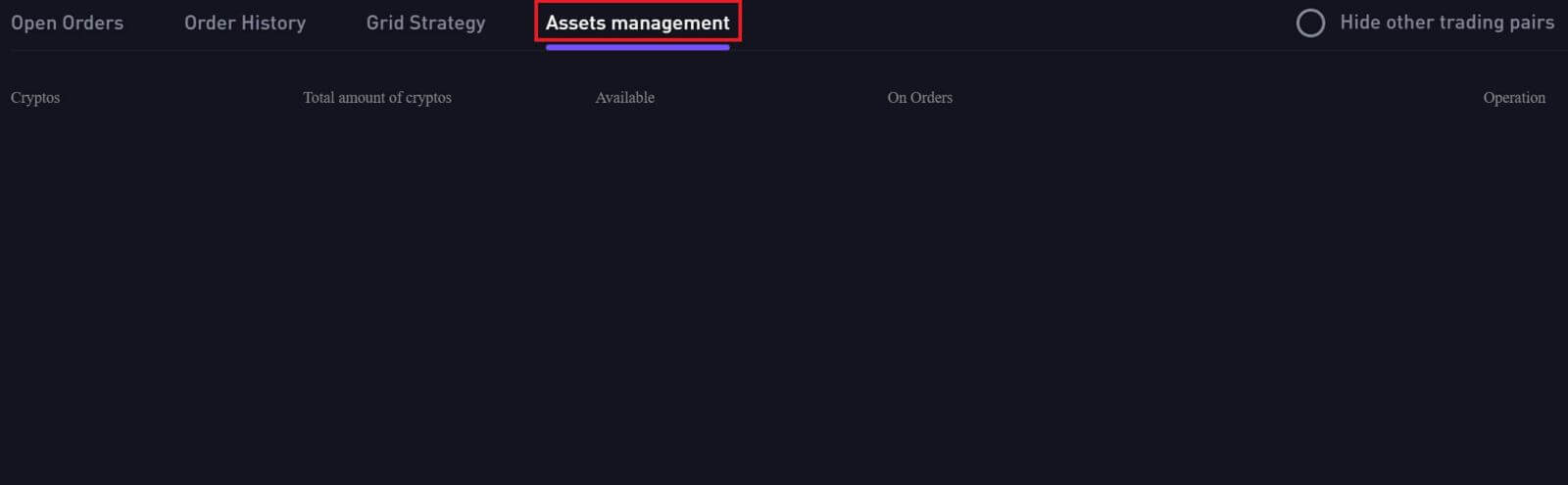CoinW FAQ

Accounts
I can’t receive SMS or Email
SMS
First, check whether you have set SMS blocking. If not, please contact CoinW customer service personnel and provide your phone number, and we will contact the mobile operators.
First, check if there are emails from CoinW in your junk. If not, please contact CoinW customer service personnel.
Why can’t I open the CoinW site?
If you can’t open the CoinW site, please check your network settings first. If there is a system upgrade, please wait or login with CoinW APP.
Why can’t I open the CoinW APP?
Android
- Check if it is the latest version.
- Switch between 4G and WiFi and choose the best.
IOS
- Check if it is the latest version.
- Switch between 4G and WiFi and choose the best.
Google Authenticator
For any questions about Google Authenticator, like failure to set up and incorrect code, please contact the customer service personnel on CoinW web.
How to get my referral ID?
Log in CoinW account. Click Account-Referral Program.
Account Suspension
To protect user assets and prevent accounts from being hacked, CoinW has set the triggers of risk control. When you trigger it, you will automatically be banned from withdrawing for 24 hours. Please wait patiently and your account will be unfrozen after 24 hours. The trigger conditions are as follows:
a.Change phone number;
b.Change login password;
c.Retrieve password;
d.Disable Google Authenticator;
e.Change trade password;
f.Disable SMS authentication.
How to Change Account Email
If you wish to change the email registered to your CoinW account, please follow the step-by-step guide below.1. After logging in to your CoinW account, click on the profile icon on the top right corner, and choose [Account Security].
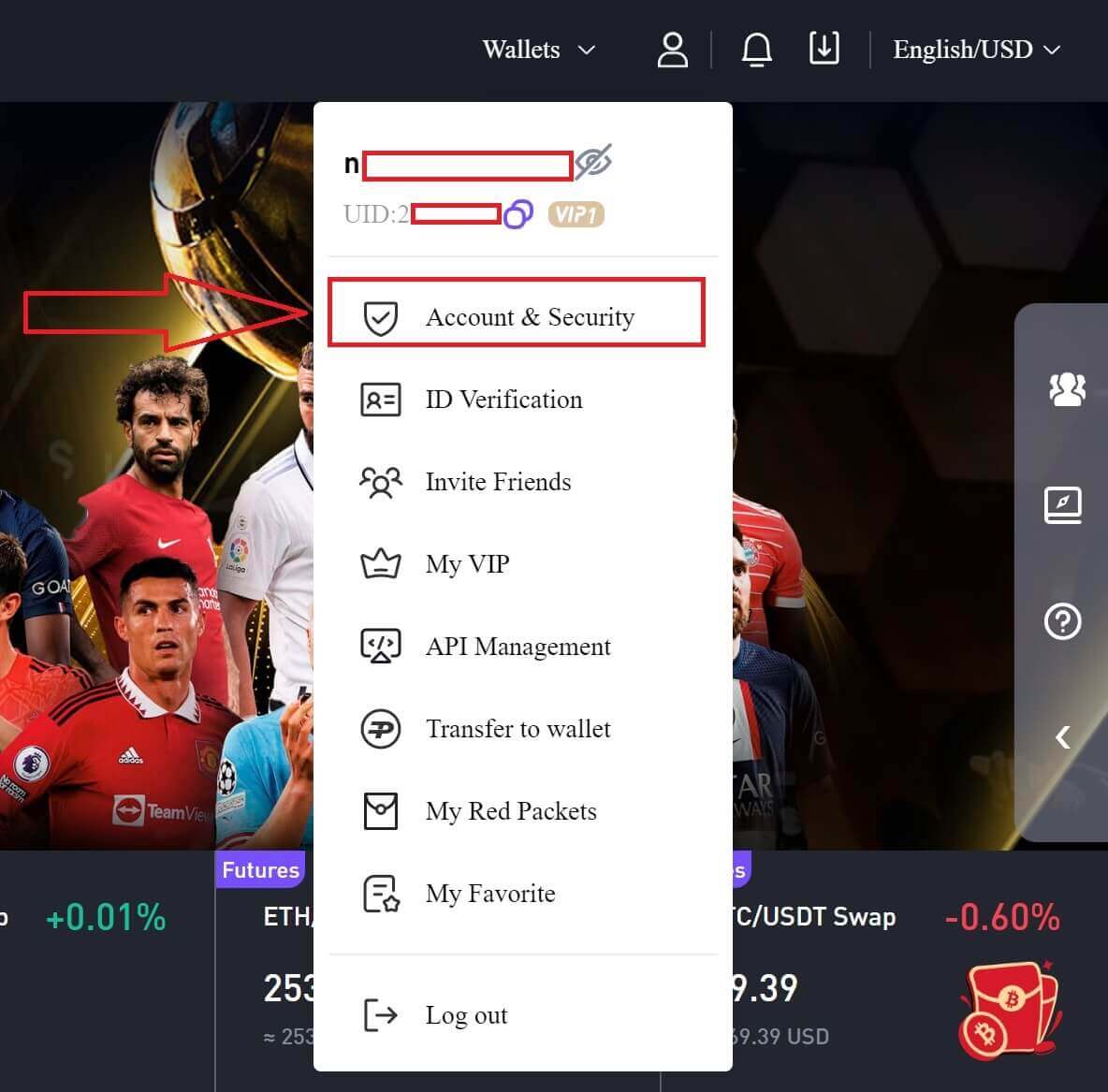
2. Click on [change] in the E-mail section.
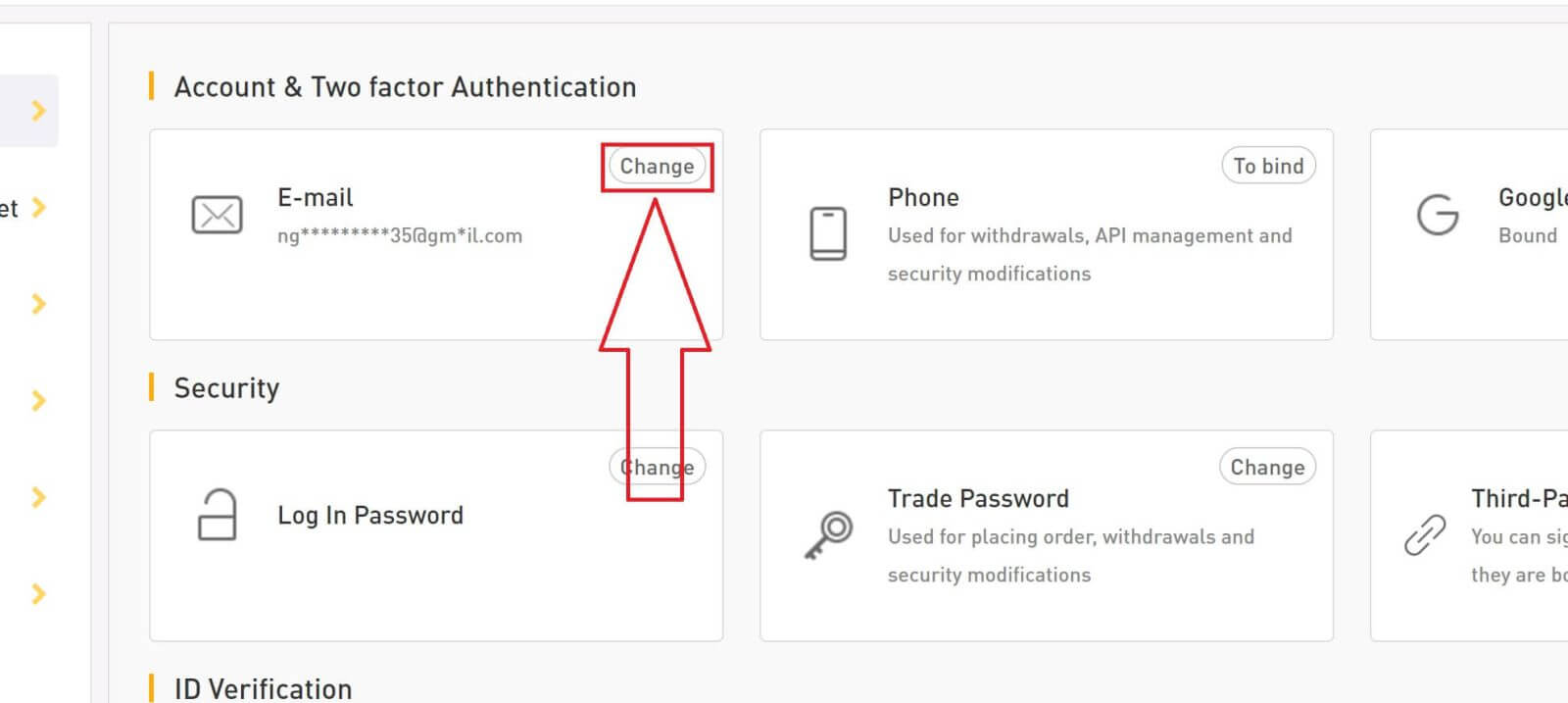
3. To change your registered email address, you must have enabled Google Authentication.
- Please note that after changing your email address, withdrawals from your account will be disabled for 48 hours for security reasons.
- If you wish to proceed, click [Yes].
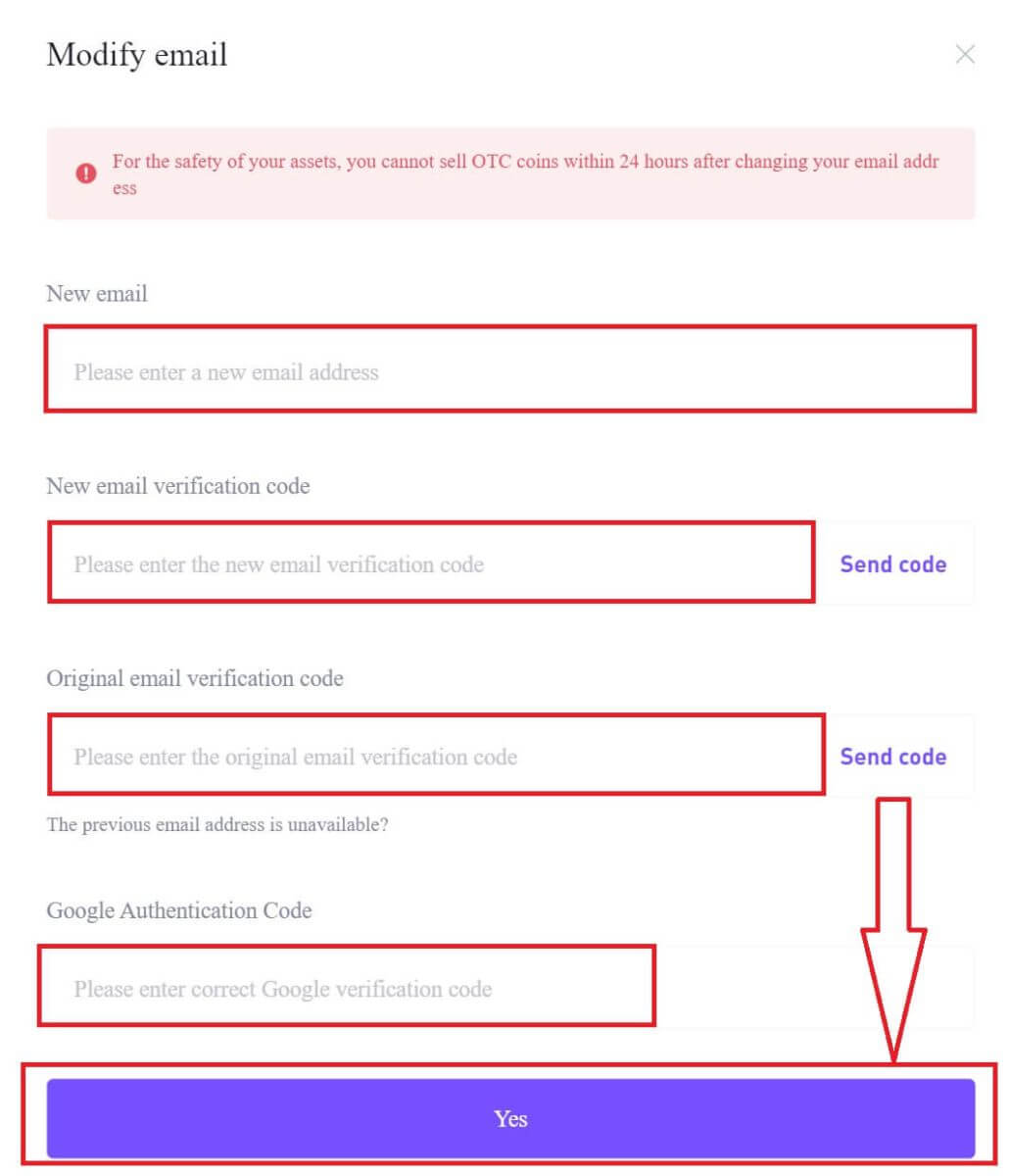
How to view your UID?
After logging in to your CoinW account, click on the profile icon in the top right corner, you can see your UID easily.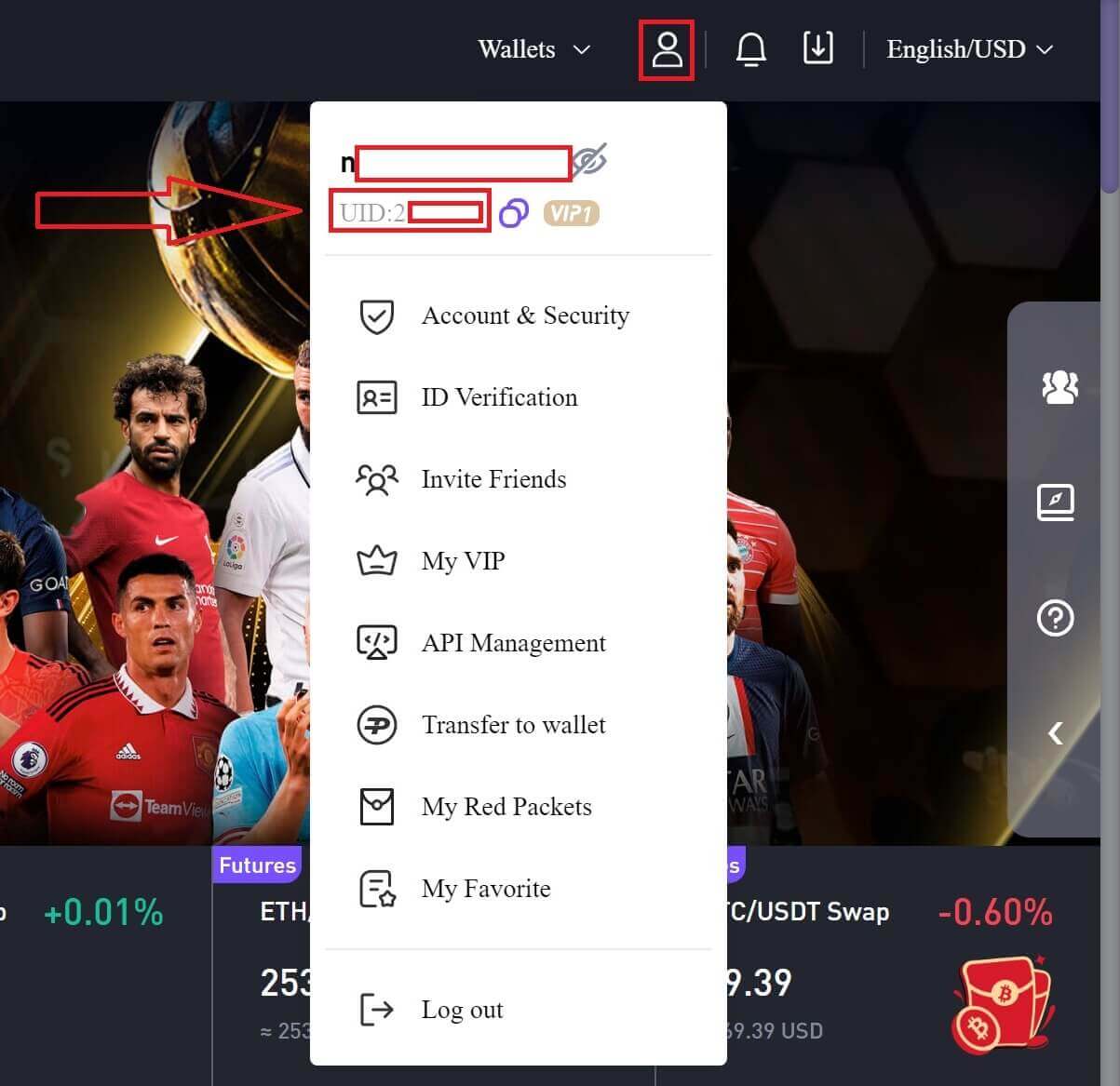
Verification
Why should I provide supplementary certificate information?
In rare cases, if your selfie doesn’t match the ID documents you’ve provided, you will need to provide supplementary documents and wait for manual verification. Please note that manual verification might take up to several days. CoinW adopts a comprehensive identity verification service to secure all users’ funds, so please ensure that the materials you provide meet the requirements when you fill in the information.Identity Verification for Buying Crypto with Credit/Debit Card
To ensure a stable and compliant fiat gateway, users buying crypto with credit debit cards are required to complete Identity Verification. Users who have already completed Identity Verification for the CoinW account will be able to continue to buy crypto without any additional information required. Users required to provide extra information will be prompted the next time they attempt to make a crypto purchase with a credit or debit card.Each Identity Verification level completed will grant increased transaction limits as table below. All transaction limits are fixed to the value of the BTC regardless of the fiat currency used and thus will vary slightly in other fiat currencies according to exchange rates.
| Authentication Level | Withdrawal Limit / Day | OTC Purchase Limit / Day | OTC Sale Limit / Day |
| C0 Unverified | 2 BTC | 0 | 0 |
| C1 Not Authenticated | 5 BTC | 0 | 0 |
| C2 Primary Authentication | 10 BTC | 65000 USDT | 20000 USDT |
| C3 Advanced Authentication | 100 BTC | 400000 USDT | 20000 USDT |
To increase your limit, you will need to complete your Identity Verification and Address Verification (proof of address).
How does multiple account verification of KYC work?
CoinW does not allow multiple documents to pass KYC verification. Only one document is allowed to pass KYC verification for a single account.How will my personal information be used?
CoinW ensures that your personal information is encrypted and protected to ensure privacy and security, and it will only be used to verify your identity to better serve you. It will neither be shared nor reused for any marketing purposes.Is CoinW’s identity authentication secure?
CoinW’s identity verification is secure and helps us create a secure platform for you and all other users. Your documents are also kept confidential from us.Why do I need to complete [C2 Primary] Verification?
If you wish to increase your limits for buying and selling crypto or unlock more account features, you need to complete [C2 Primary] verification. Follow the steps below:On Desktop
1. Click on [Verify Now] to start the process.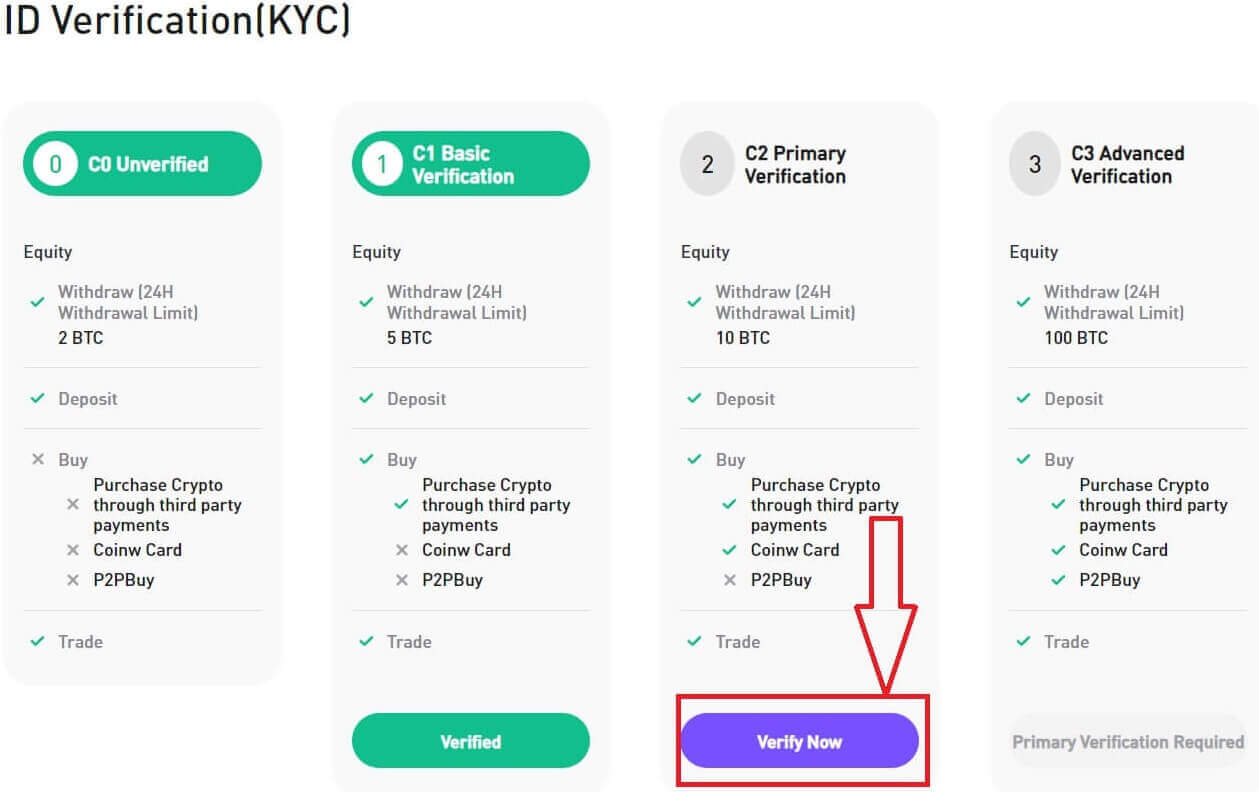
2. Click on [Confirm to use].
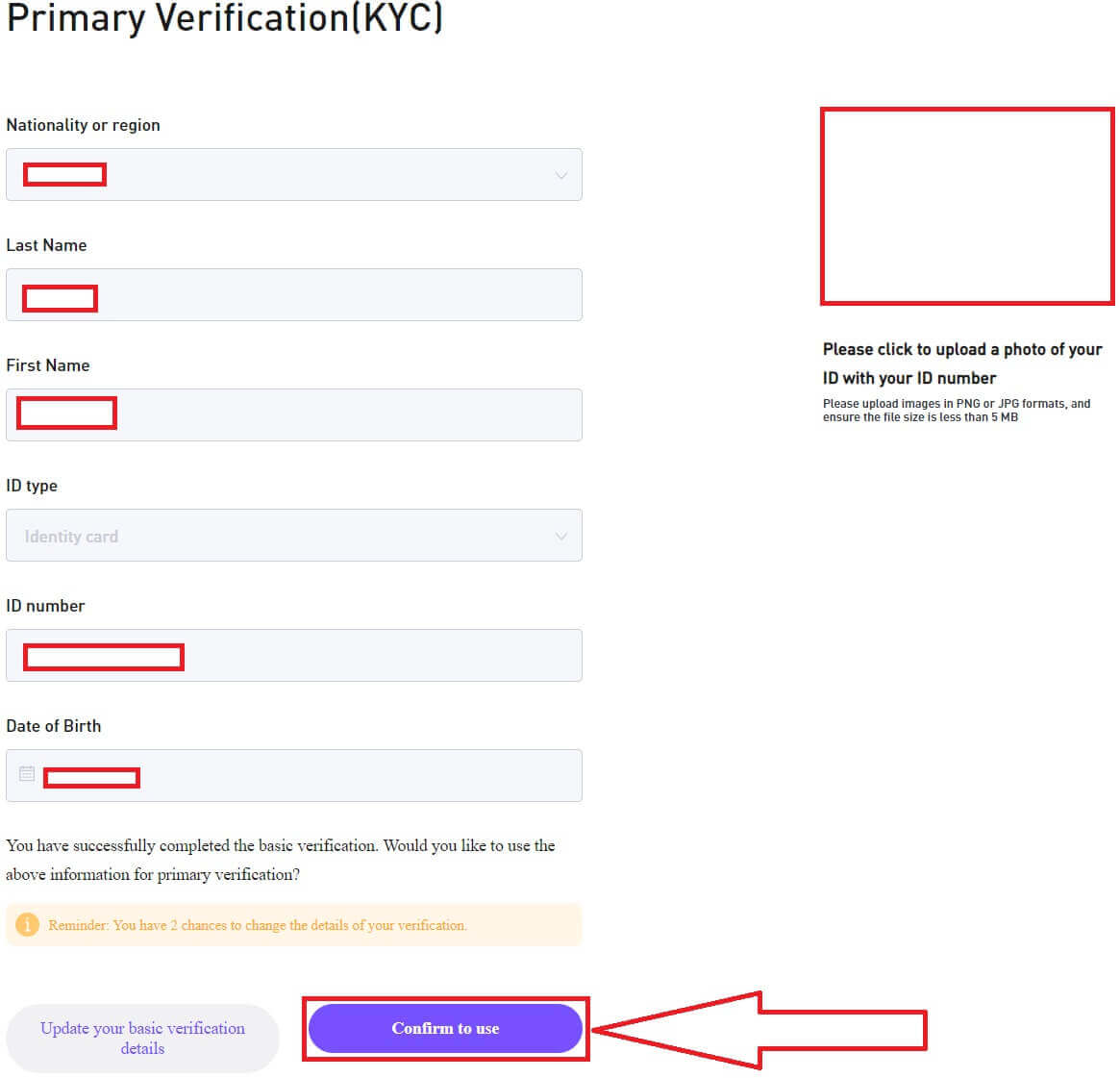
3. Click on [Start verification] to start the process. Notice that, you can just do this verification twice daily and strictly adhere to the information provided on your document to succeed in this process.
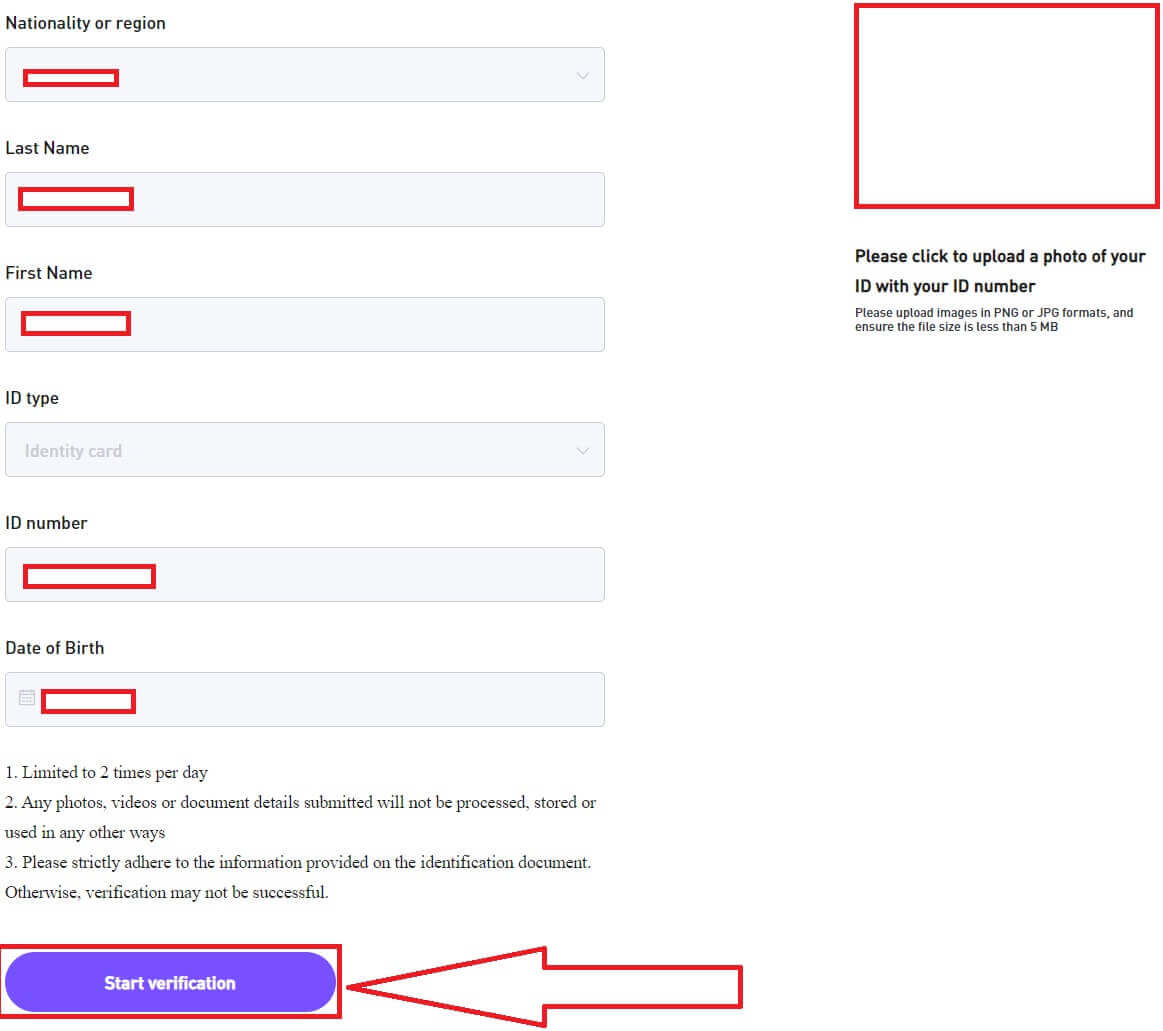
4. Click on [Continue].
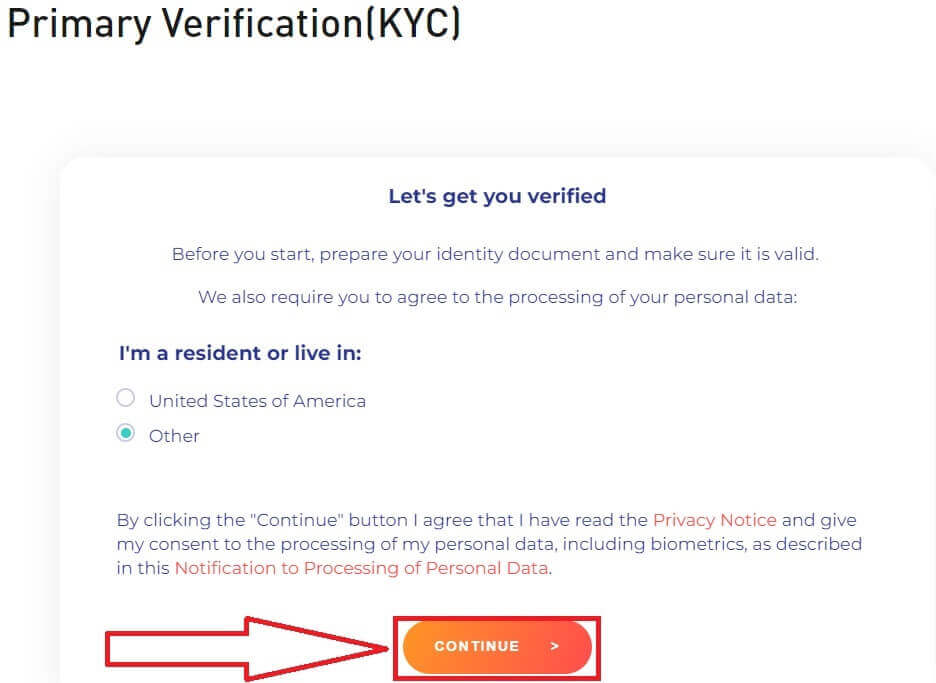
5. Select your country or region, then click on [Next].
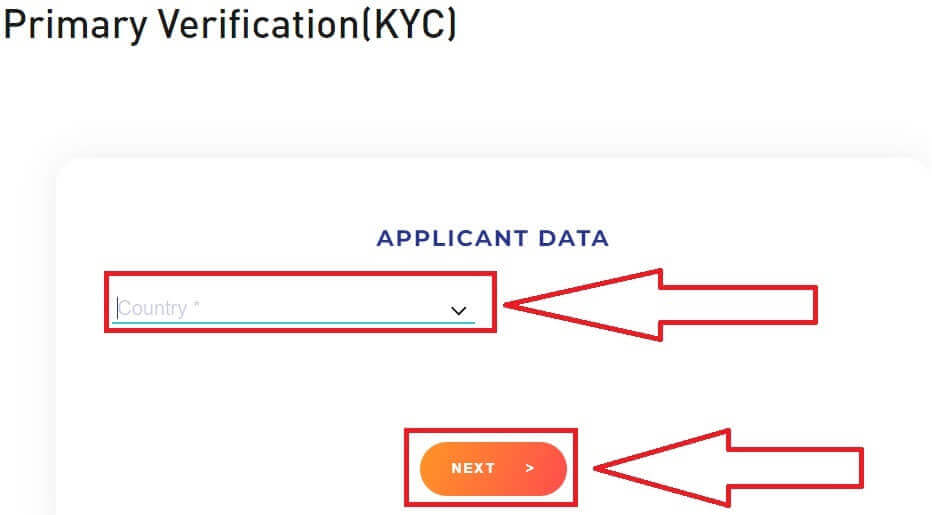
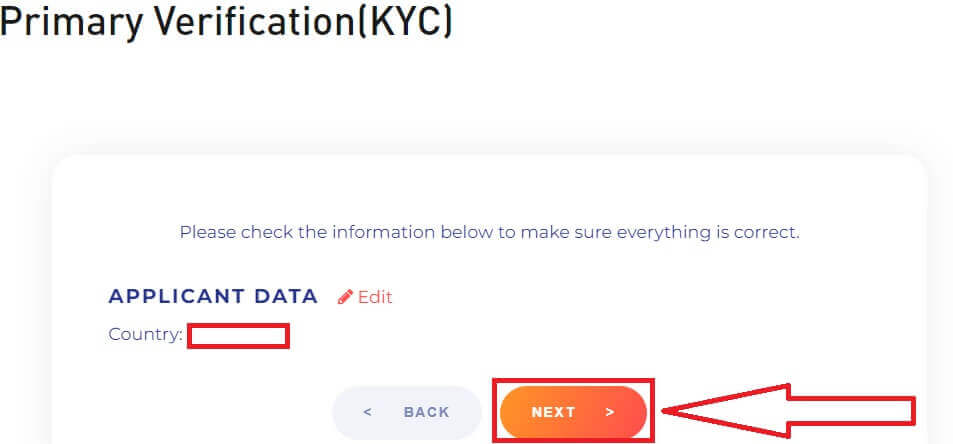
6. Choose your document type then click [Next].
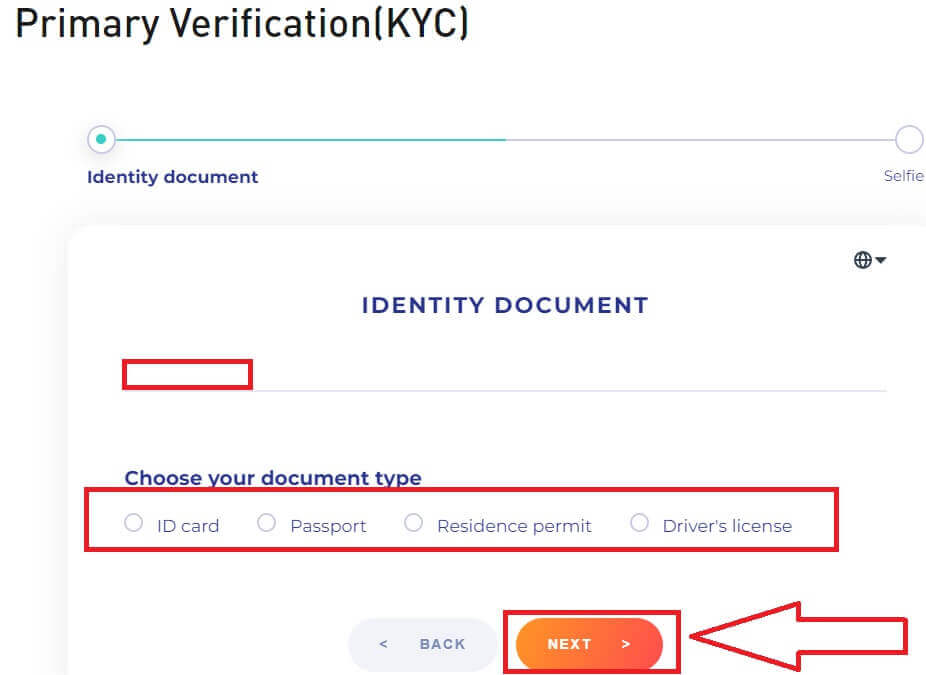
7. Upload your document image/photo on both sides clearly.
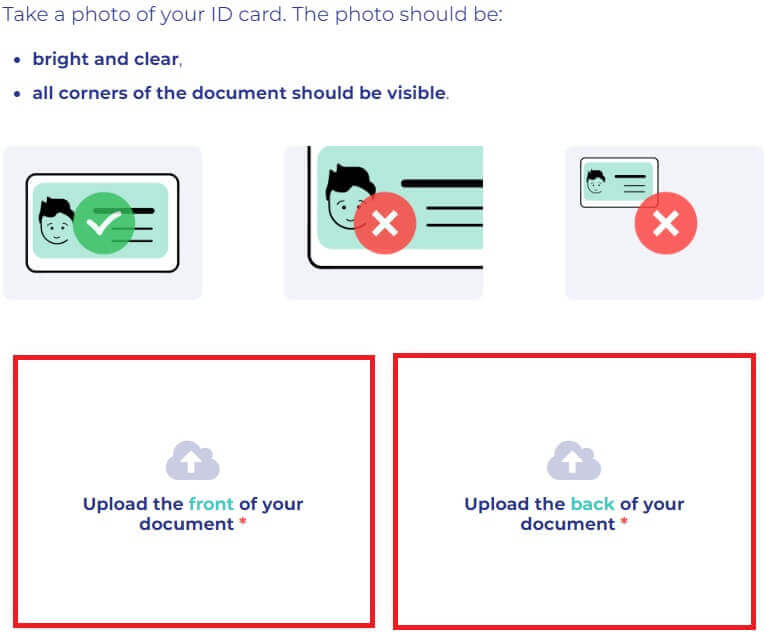
8. Click on [Next] to continue.
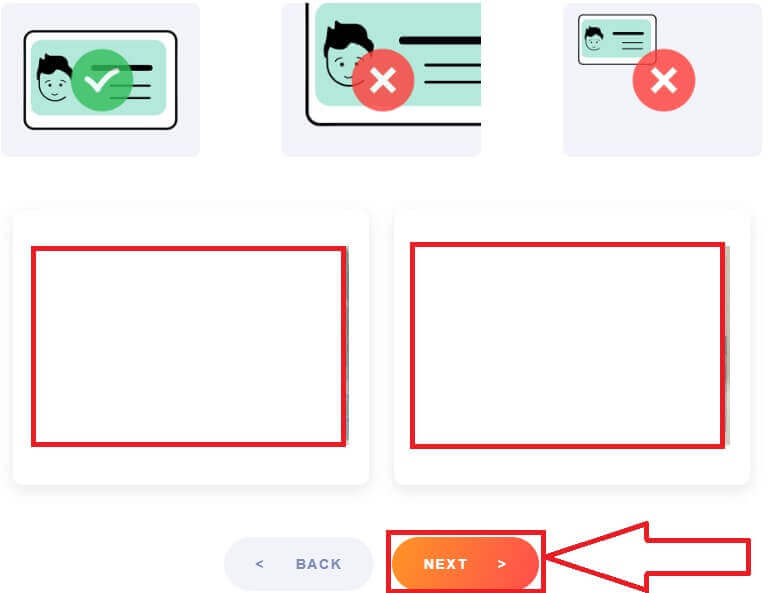
9. Last step, face to face with the camera after clicking the [I’m ready]. The system needs to scan your face if it is similar to the document.
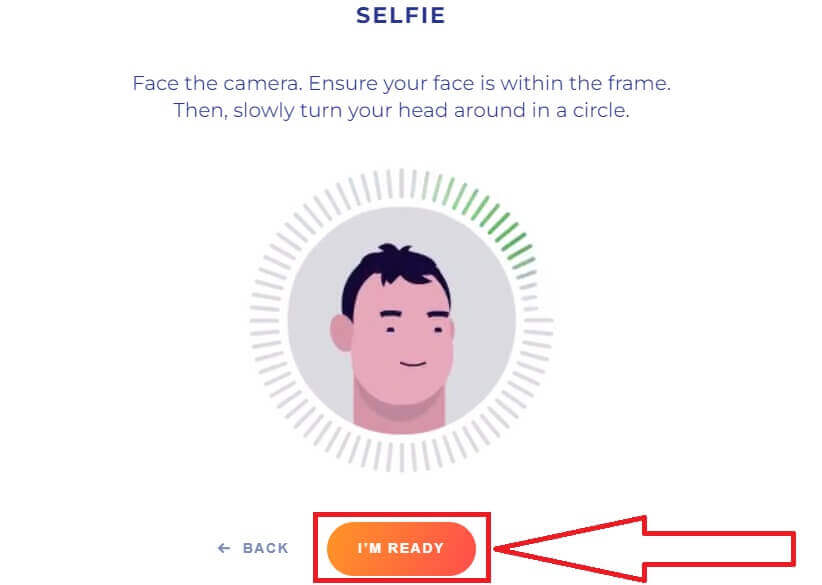
10. You will be redirected back to [ID Verification] and the verification status will show as [Under Review]. Please wait patiently for it to get approved.
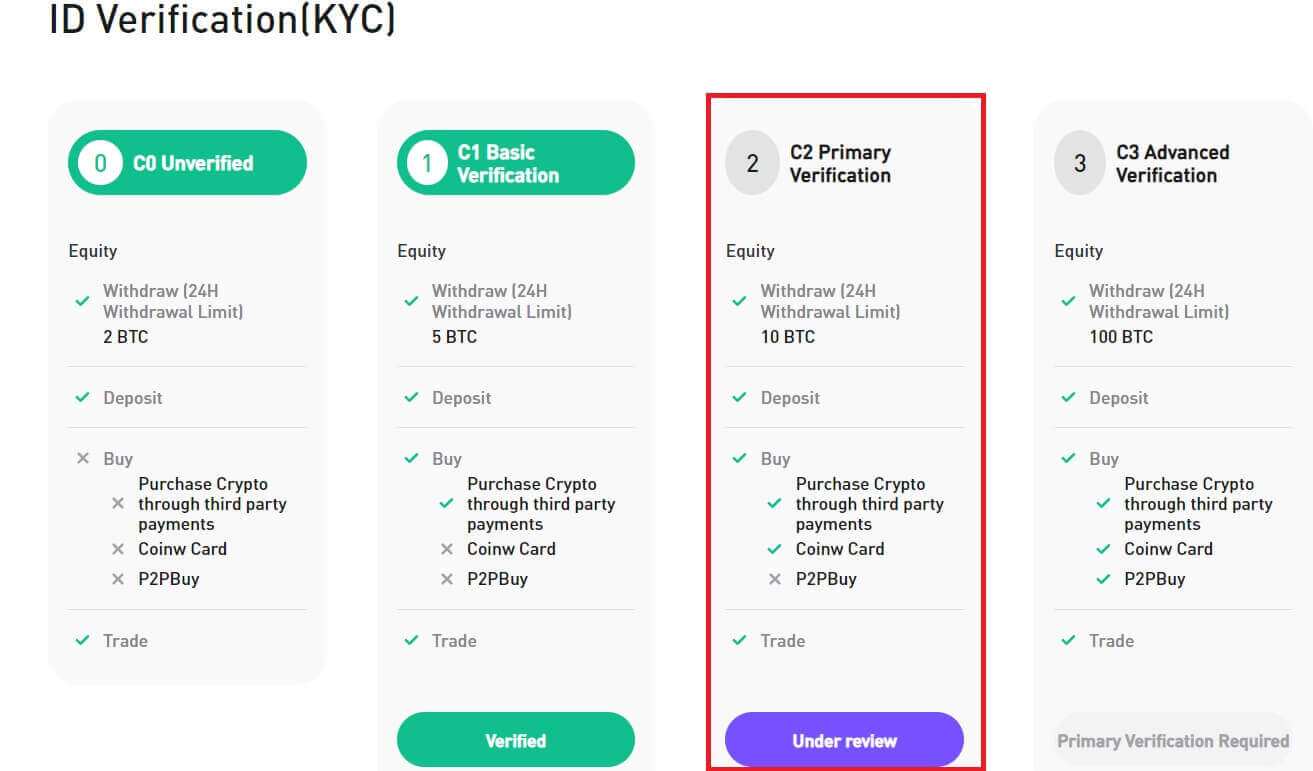
On Phone
1. Click on [Verify Now] to start.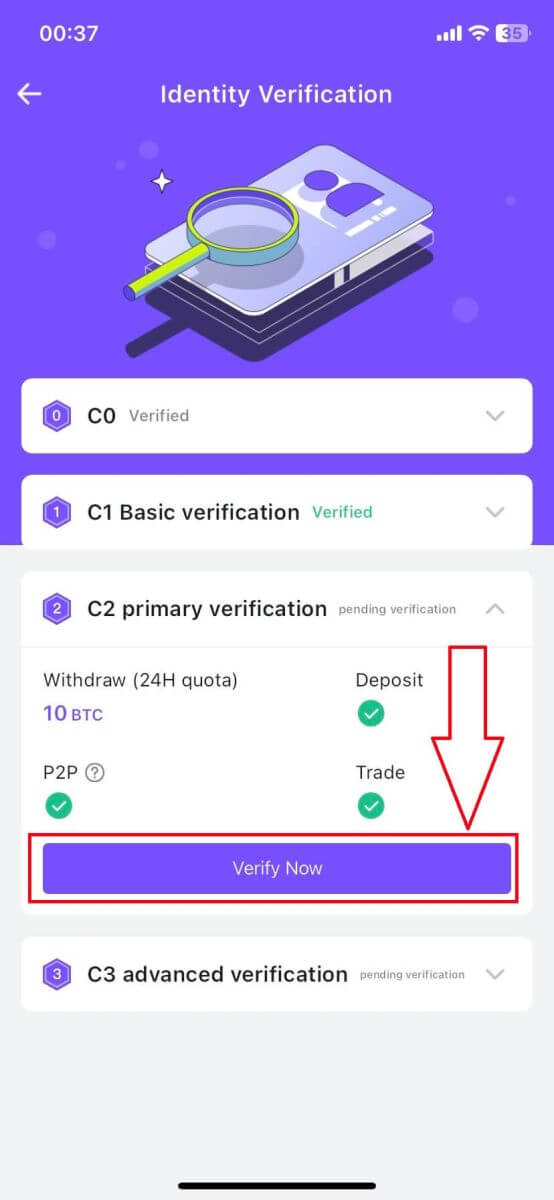
2. Check out for your information, click on [Confirm] to the next step.
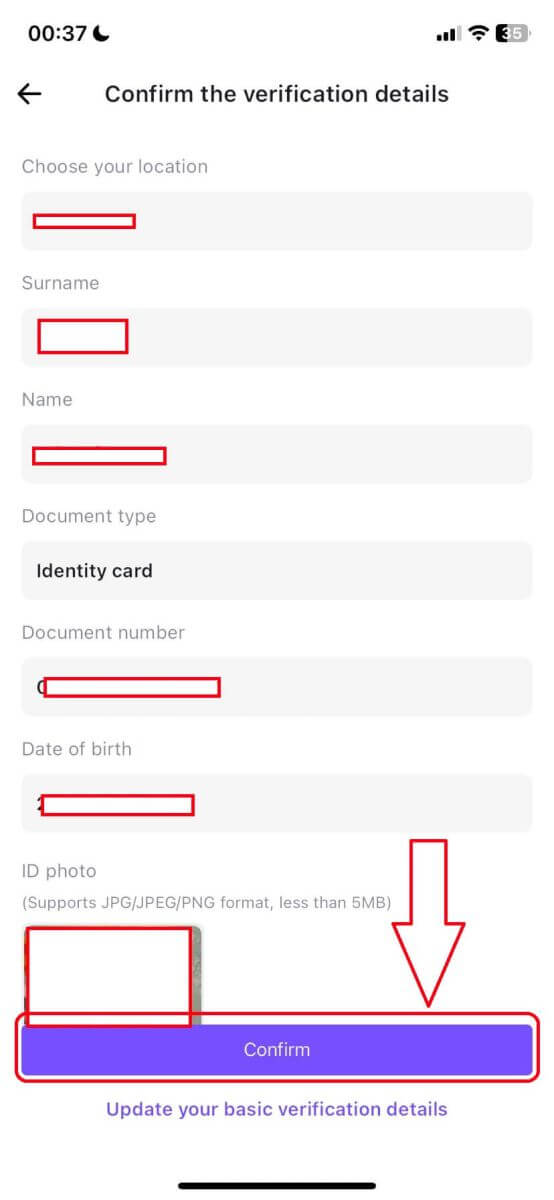
3. Click [Start Verification] to start the process.
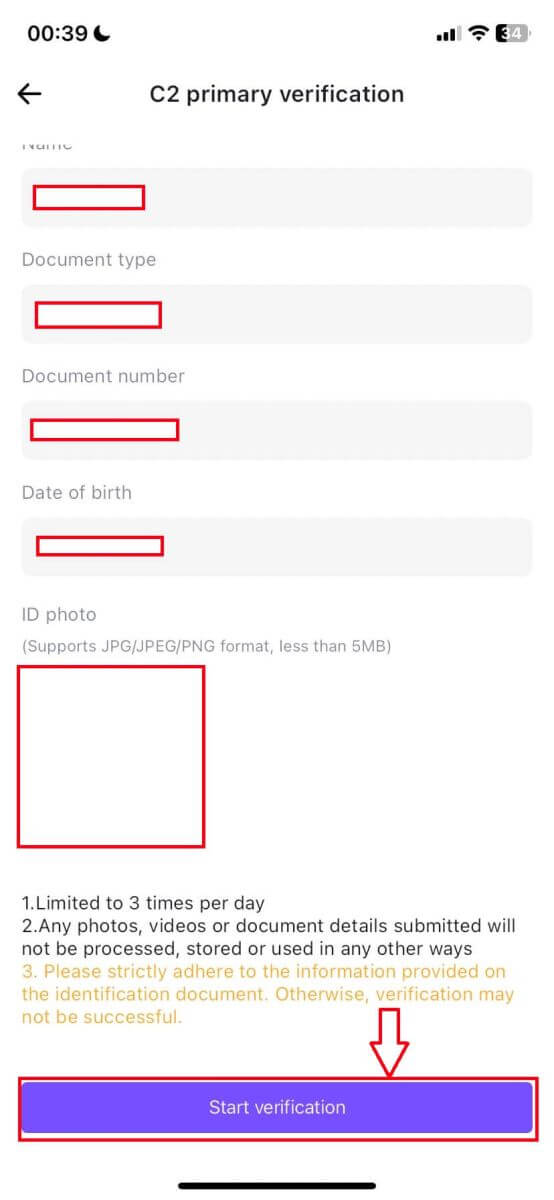
4. In this step, the system will ask you for a selfie like on a desktop, after that, the system will check it out if it is similar to your identity document.
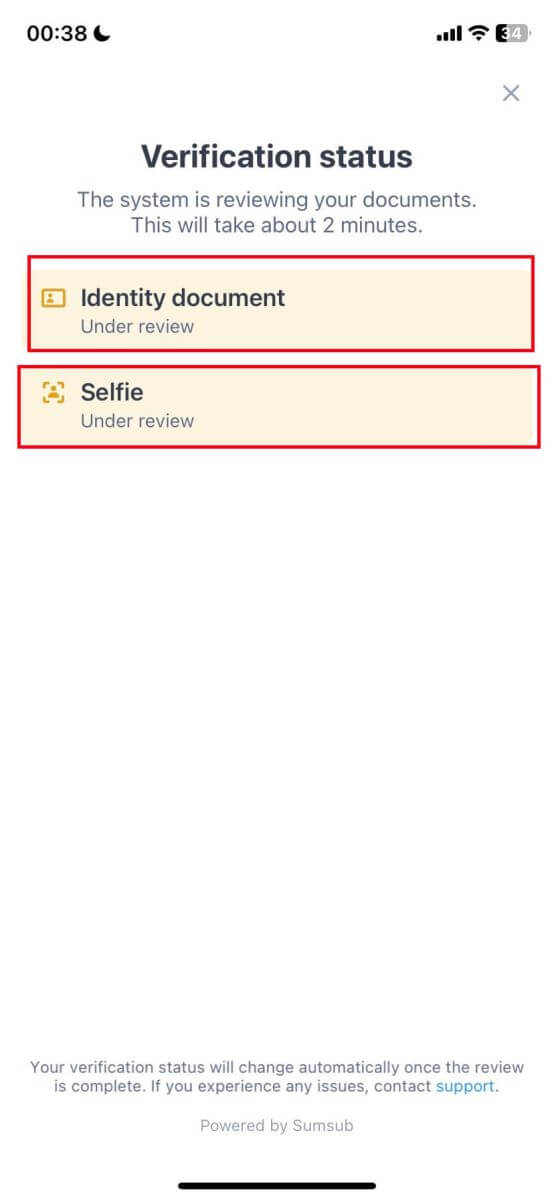
5. You will be redirected back to [Identity Verification] and the verification status will show as [Under Review]. Please wait patiently for it to get approved.
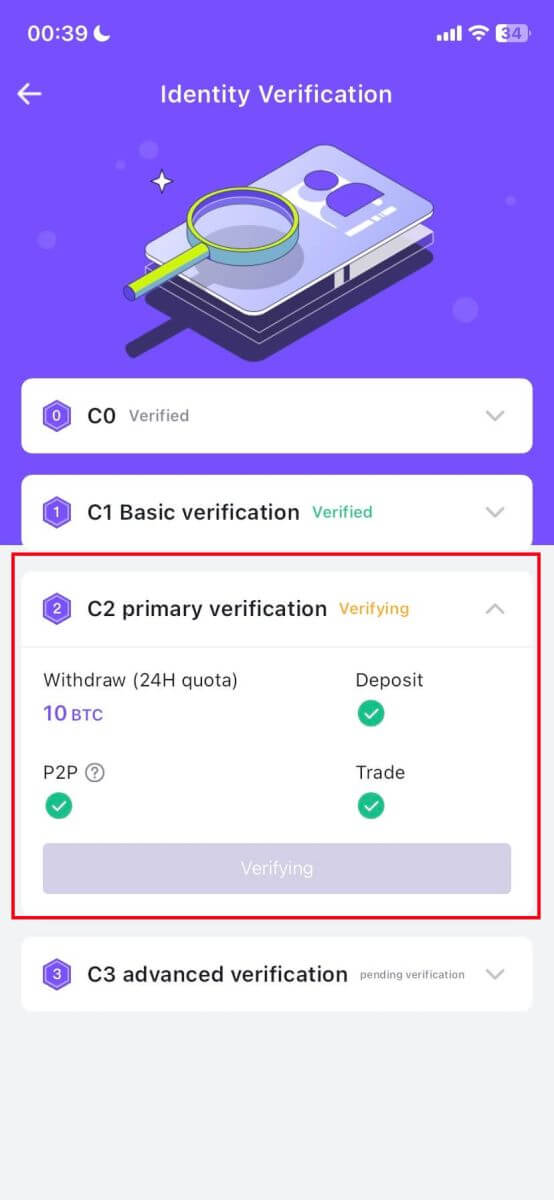
Why do I need to complete [C3 Advanced] Verification?
If you wish to increase your limits for buying and selling crypto or unlock more account features, you need to complete [C3 Advanced] verification. Follow the steps below:
Notice that you could not do the Advanced Verification on the desktop, make sure to download the CoinW app before.
1. Click on [Verify Now] to start.
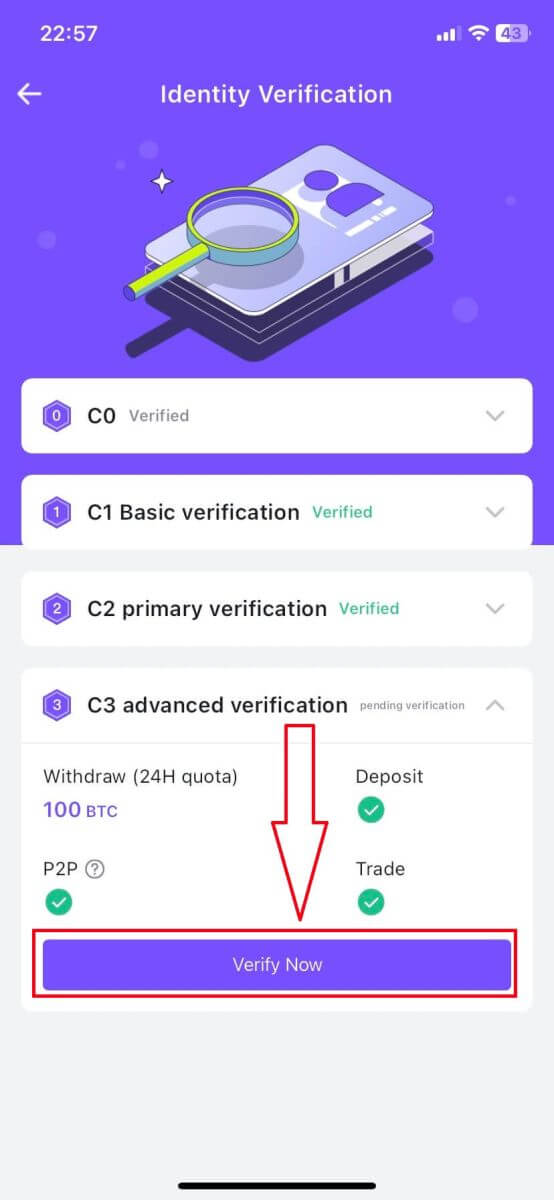
2. Tick on the box that you have agreed with the regulations. Click on [Agree to verify] to start the process.
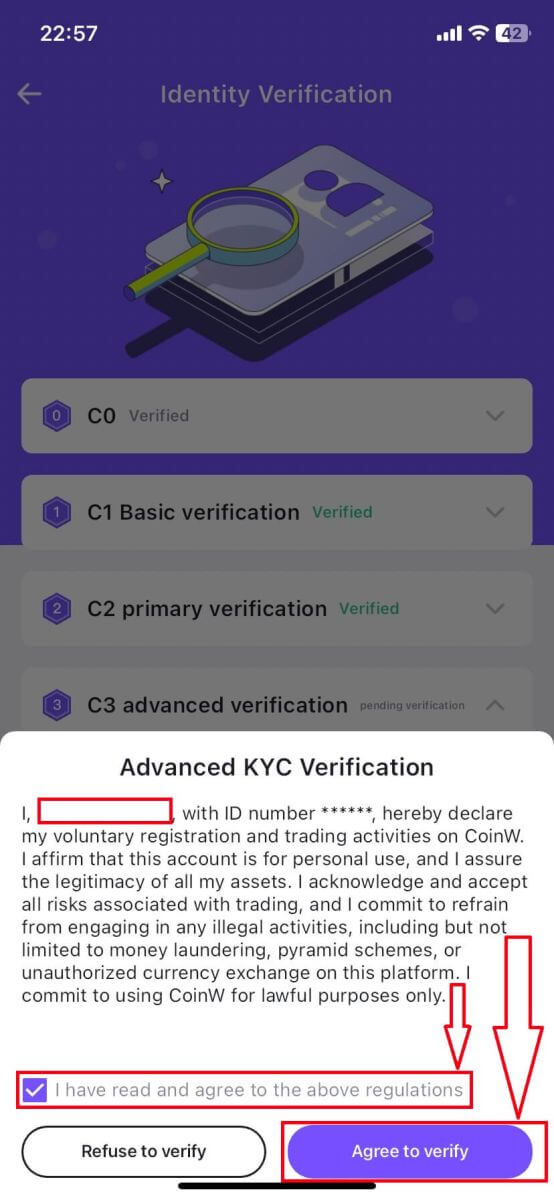
3. That’s done, being patient and waiting for us to verify your profile.
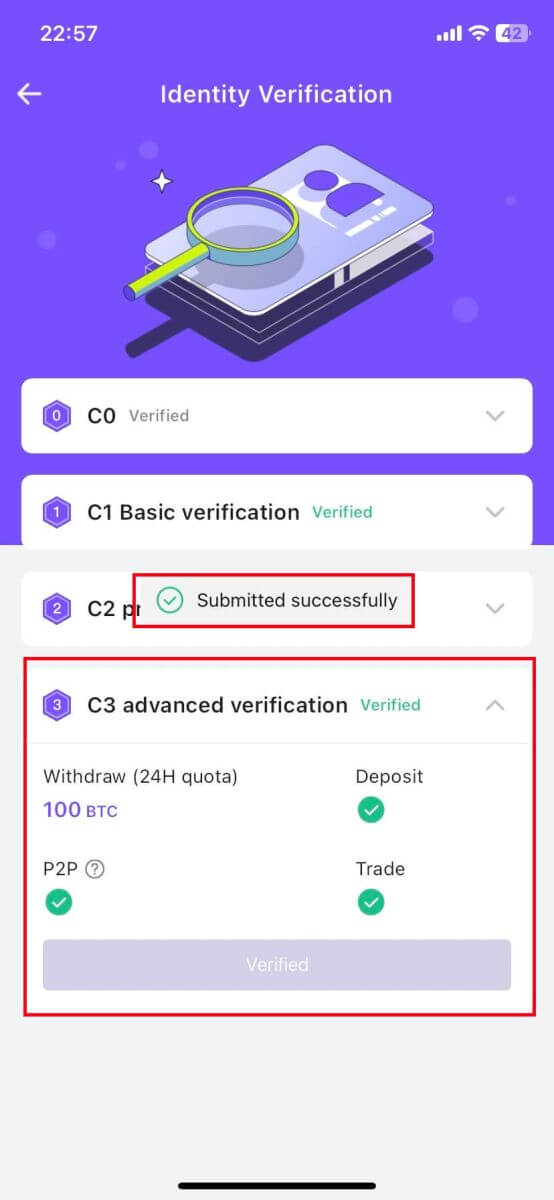
4. Congratulations! You have successfully verified your CoinW account at the C3 Advance level.
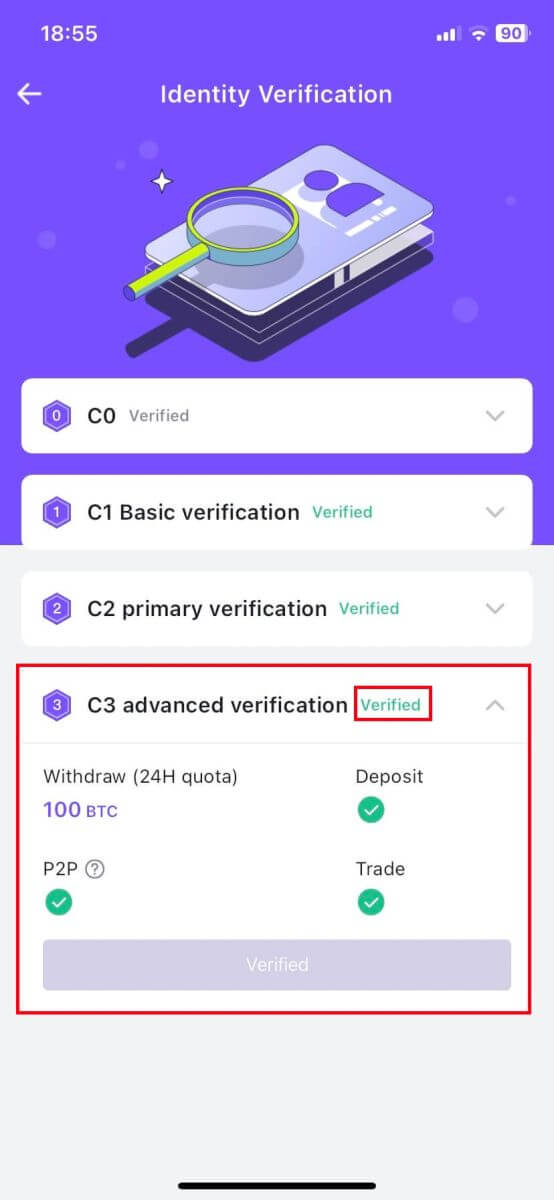
Deposit
Supported credit card deposit currencies
US Dollar, Euro, British Pound, Nigerian Naira, Kenyan Shilling, Ukrainian Hryvnia, South African Rand, Indonesian Rupiah, Ghanaian Cedi, Tanzanian Shilling, Ugandan Shilling, Brazil Real, Turkish Lira, Russian RubleIs there a minimum/maximum limit for the purchase?
Yes, the limit for a single purchase will be displayed in the amount input box.How many legal tenders does it support?
AUD (Australian Dollar), CAD (Canadian Dollar), CZK (Czech Krona), DKK (Danish Krone), EUR (Euro), GBP (British Pound), HKD (Hong Kong Dollar), NOK (Norwegian Krone), PLN (Zloty), RUB (Russian Ruble), SEK (Swedish Krona), TRY (United States Dollar), USD (United States Dollar), IDR (Indian Ruble), JPY (Yuan), UAH (Ukrainian Givna), NGN ( Nigerian Naira), KES (Kenyan Shilling), ZAR (Southern Rand), GHS (Ghanaian Cedi), TZS (Tanzania Shilling), UGX (Uganda Shilling), BRL (Brazil Real)Will there be a fee for the purchase?
Most service providers charge a certain fee. For the actual situation, please check the website of each service provider.Why I haven’t received the coins?
According to our third-party supplier, the main reasons for the delay in receipt are as follows:
(a) Failure to submit a complete KYC (identity verification) file at the time of registration
(b) The payment is unsuccessful
If you have not received your cryptocurrency on the CoinW account within 1 hour, or if there is a delay and you have not received the cryptocurrency after 24 hours, please contact the third-party provider immediately, and go to your email to check the instructions sent to you by the service provider.
Are there any countries that prohibit the use of this service?
The following countries are forbidden to use this service: Afghanistan, Central Republic, Congo, Côte d’Ivoire, Cuba, Ecuador, Asia, Iran, Iraq, North Korea, Libya, Mainland China, Libya, Panama, Rwanda, Somalia, South Sudan, Sudan, Ukraine, Croatia, Yemen and Zimbabwe.Can I choose to deposit legal currency that does not belong to my country?
It depends on whether the third-party service provider accepts your KYC, please check with your chosen service provider for more details.
Withdrawal
Withdrawal fee
Withdrawal fees for some prominent coins/tokens on CoinW:- BTC: 0.0008 BTC
- ETH: 0.0007318
- BNB: 0.005 BNB
- FET: 22.22581927
- ATOM: 0.069 ATOM
- MATIC: 2 MATIC
- ALGO: 0.5 ALGO
- MKR: 0.00234453 MKR
- COMP: 0.06273393
Why does it need to add a memo/tag when transferring?
Because some currencies share the same mainnet address, and when transferring, it needs a memo/tag to identify each one.
How to set and change the login/trade password?
1) Enter CoinW and log in. Click “Account”
2) Click “Change”. Enter the information as required and then click “Submit”.
Why didn’t my withdrawal arrive?
1) Withdrawal failed
Please contact CoinW for the details about your withdrawal.
2) Withdrawal succeeded
- A successful withdrawal means that CoinW has completed the transfer.
- Check the block confirmation status. You can copy the TXID and search it in the corresponding block explorer. The Block congestion and other situations may lead to that it will a longer time to complete block confirmation.
- After block confirmation, please contact the platform you withdrew to if it still hasn’t arrived.
*View your TXID in Assets-History-Withdraw
Trading
What is a Limit Order
A limit order involves specifying a particular price and placing it on the order book. It differs from a market order in that it does not execute instantly. Instead, the limit order will only be completed when the market price reaches or surpasses your specified limit price. This allows you to potentially buy at a lower price or sell at a higher price compared to the prevailing market price.
For instance, imagine setting a buy limit order for 1 BTC at $60,000, while the current BTC price is $50,000. In this scenario, your limit order will be immediately filled at the better price of $50,000, as it is below your specified limit of $60,000.
Likewise, if you set a sell limit order for 1 BTC at $40,000 and the current BTC price is $50,000, the order will promptly be executed at $50,000 because it represents a superior price compared to your specified limit of $40,000.
| Market Order | Limit Order |
| Purchases an asset at the market price | Purchases an asset at a set price or better |
| Fills immediately | Fills only at the limit order’s price or better |
| Manual | Can be set in advance |
What is a Market Order
A market order is executed at the current market price as quickly as possible when you place the order. You can use it to place both buy and sell orders.
You can select [Buying price/Selling price] and [Trading Volume/ Selling amount] to place a buy or sell market order. For example, if you want to buy a certain quantity of BTC, you can enter the amount directly. But if you want to buy BTC with a certain amount of funds, such as 10,000 USDT, you can use [Total] to place the buy order.

How to View My Spot Trading Activity
You can view your spot trading activities from the Orders and Positions panel at the bottom of the trading interface. Simply switch between the tabs to check your open order status and previously executed orders.
1. Open orders
Under the [Open Orders] tab, you can view details of your open orders, including:- Order Time
- Trading pair
- Order type
- Order Direction
- Order price
- Order Amount
- Filled %/ Trading volume
- Total amount
- Status
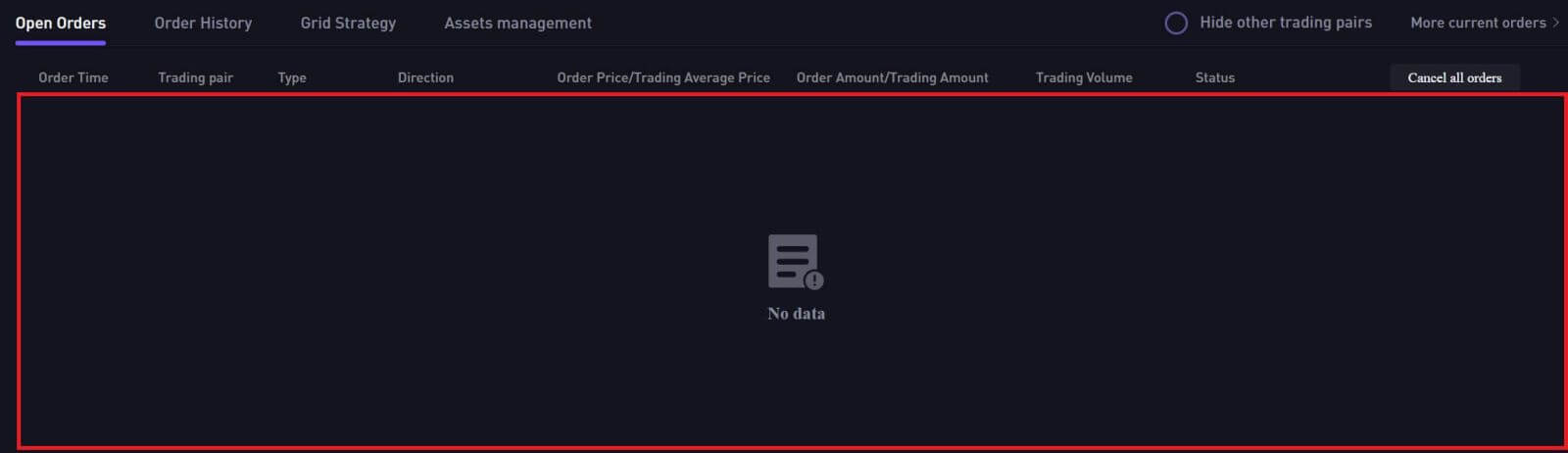
To display current open orders only, check the [Hide other trading Pairs] box.
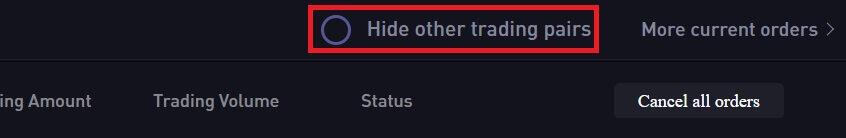
To cancel all open orders on the current tab, click [Cancel all orders] and select [Confirm] to cancel.
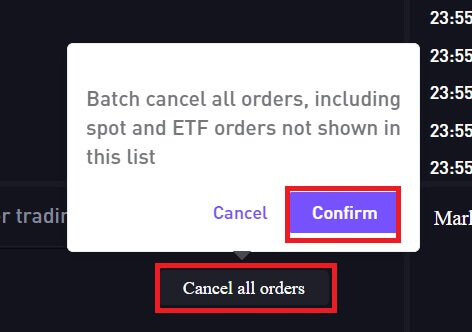
2. Order history
Order history displays a record of your filled and unfilled orders over a certain period. You can view order details, including:- Order date
- Trading pair
- Order type
- Order price
- Order Direction
- Filled order amount
- Filled %
- Fee
- Total amount
- Status
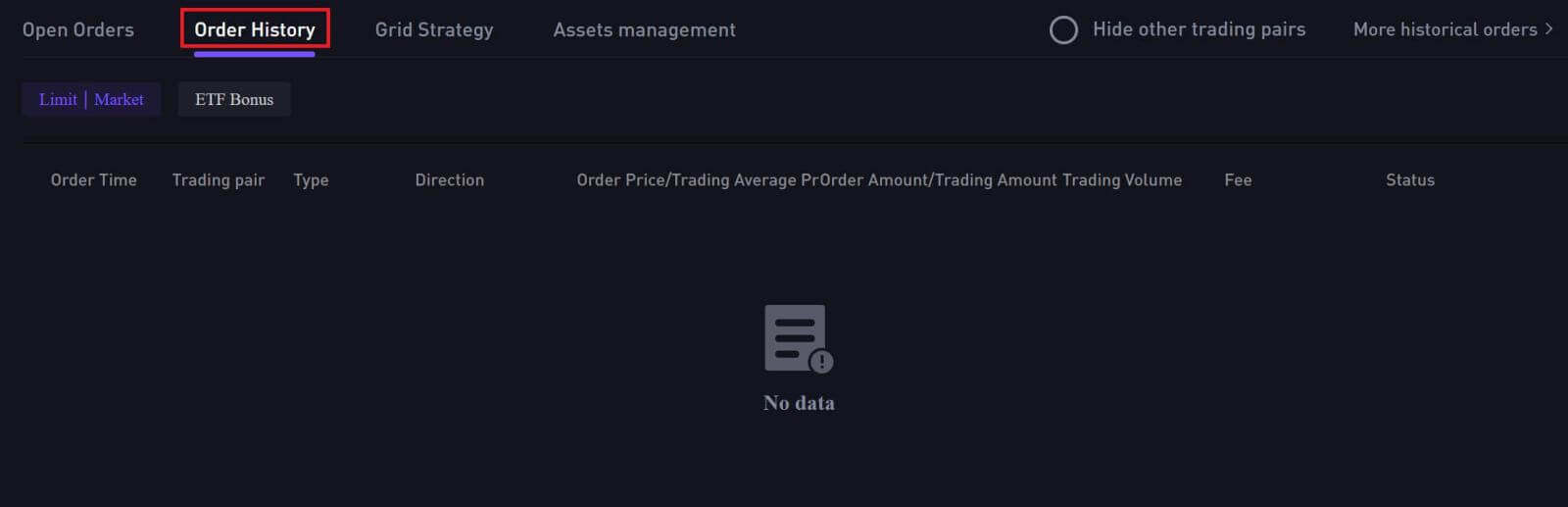
3. Grid Strategy
Grid Strategy displays a record of your filled and unfilled Strategies over a certain period. You can view Strategy details, including:
- Trading pair
- Grid type
- Price range
- Number of gridEstimated APY
- Investment amount total profit
- Grid profit
- Run Times/Time
- Strategy
- Operate
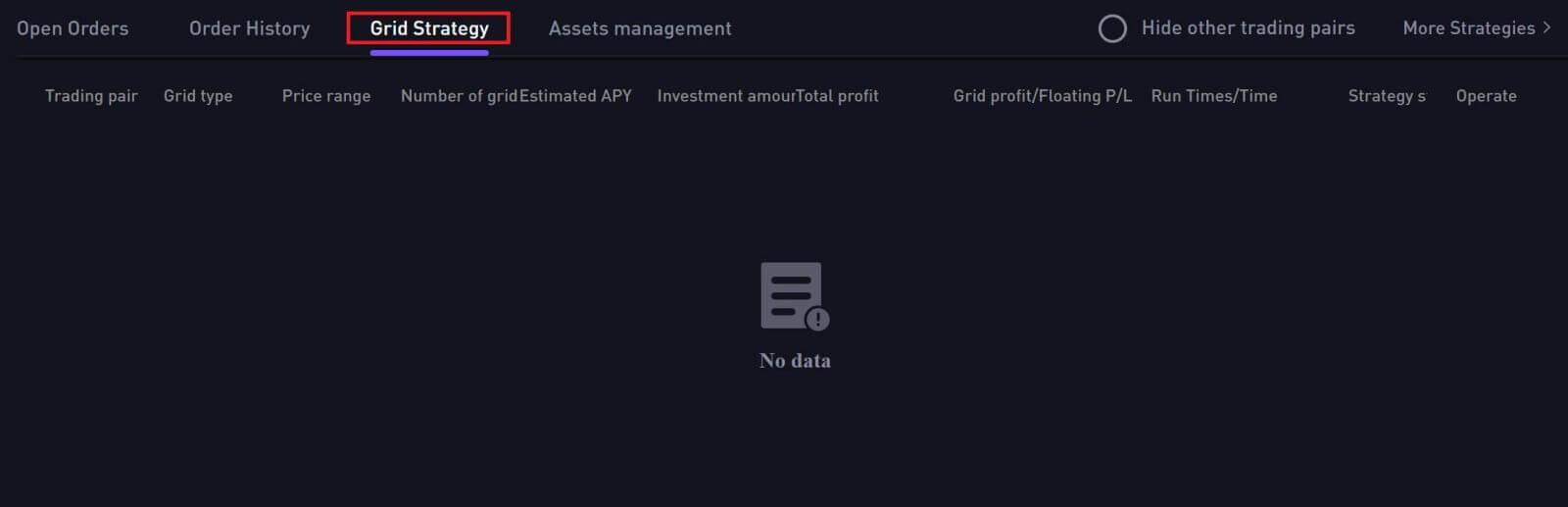
4. Assets management
Assets management displays a record of your filled and unfilled Assets over a certain period. You can view Assets details, including:
- Cryptos
- The total amount of cryptos
- Available
- On Orders
- Operation