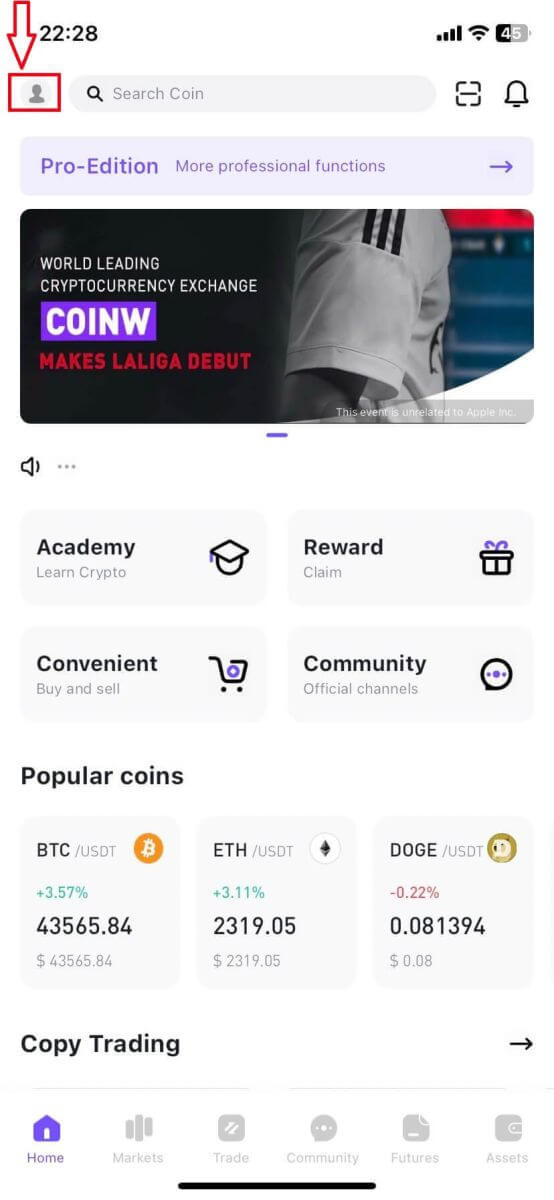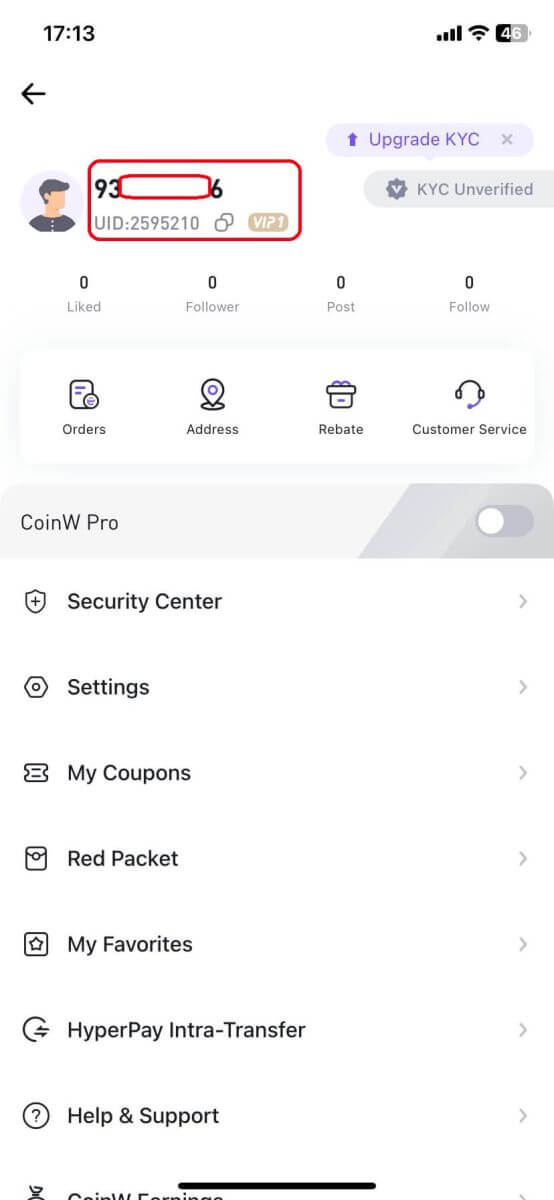How to Download and Install CoinW Application for Mobile Phone (Android, iOS)
In the ever-expanding world of mobile technology, downloading and installing apps on your mobile device has become a routine and essential part of maximizing its capabilities. This guide will walk you through the straightforward process of acquiring new apps, ensuring you can effortlessly access the latest tools, entertainment, and utilities on your mobile device.

How to Download and Install CoinW App on iOS Phone
The mobile version of the trading platform is exactly the same as the web version of it. Consequently, there won’t be any problems with trading, deposits and withdrawals.1. Download the CoinW app from the App Store or click here. Simply search for the “CoinW” app and download it on your iPhone or iPad.
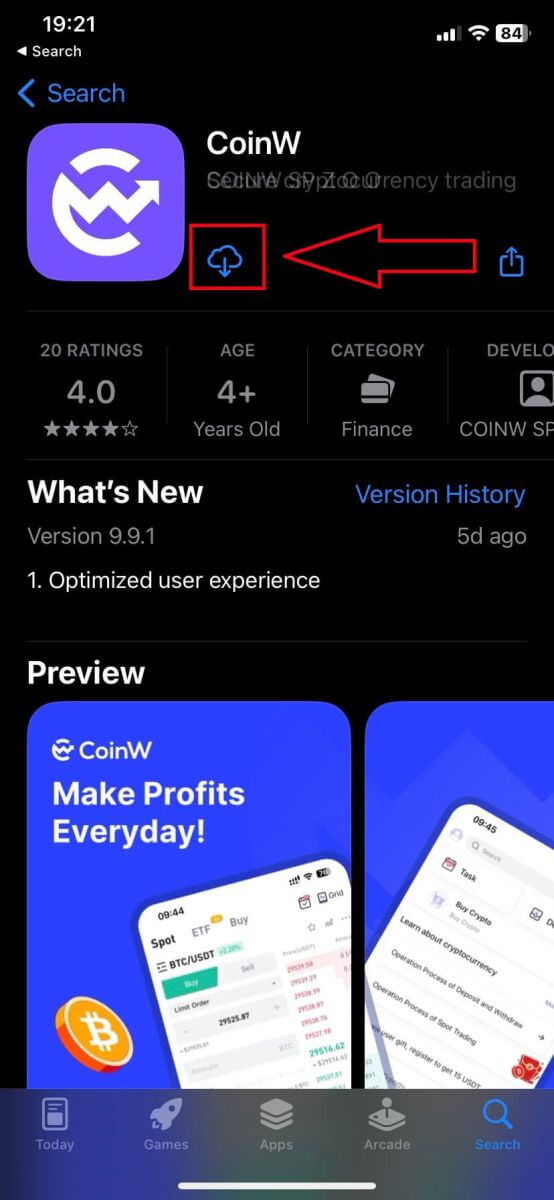
2. Wait for the installation to complete. Then you can sign up on the CoinW App and log in to start trading.
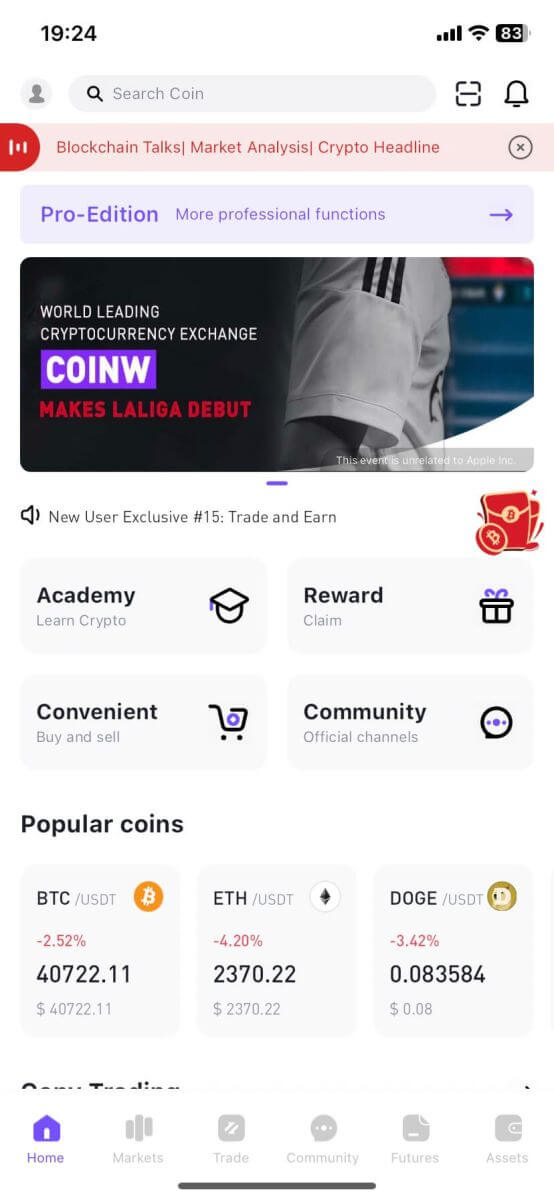
How to Download and Install CoinW App on Android Phone
1. Download the CoinW mobile app from the Google Play store or click here. Simply search for the “CoinW” app and download it on your Android Phone. Click on [Install] to complete the download.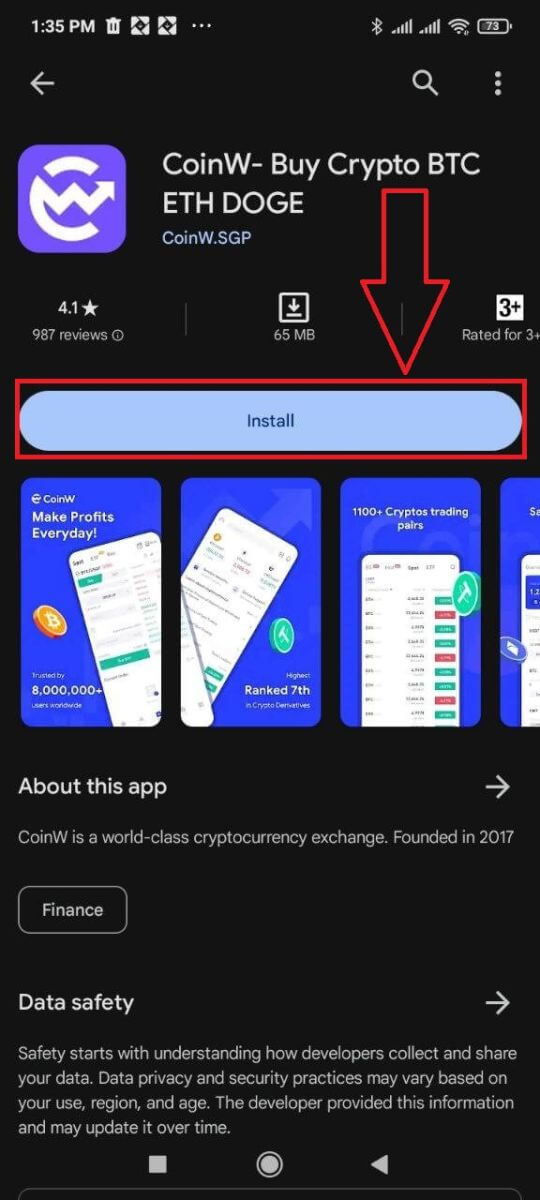
2. Wait for the installation to complete. Then click [Open] and you can sign up on the CoinW App and log in to start trading.
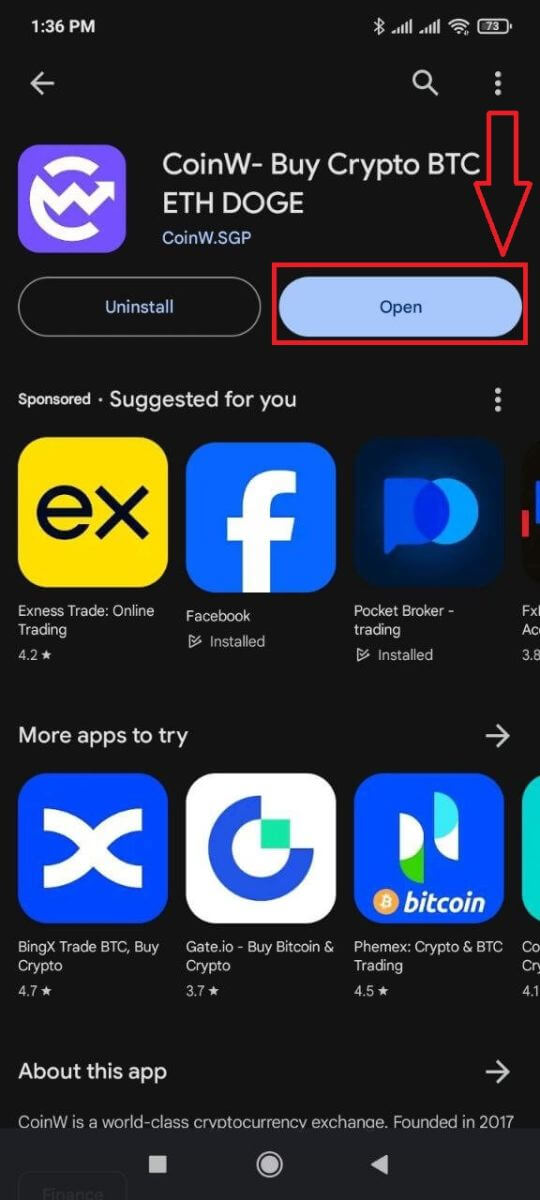
How to Register on CoinW App
1. Open your CoinW app on your phone. Click on the [Assets].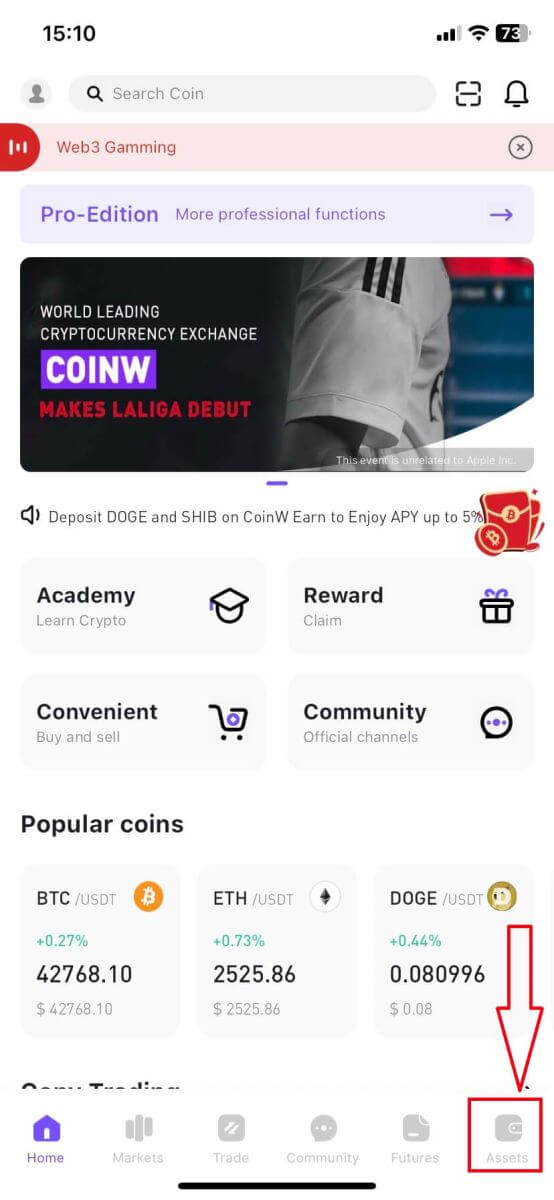
2. A pop-up log-in prompt will come up. Click on [Register Now].
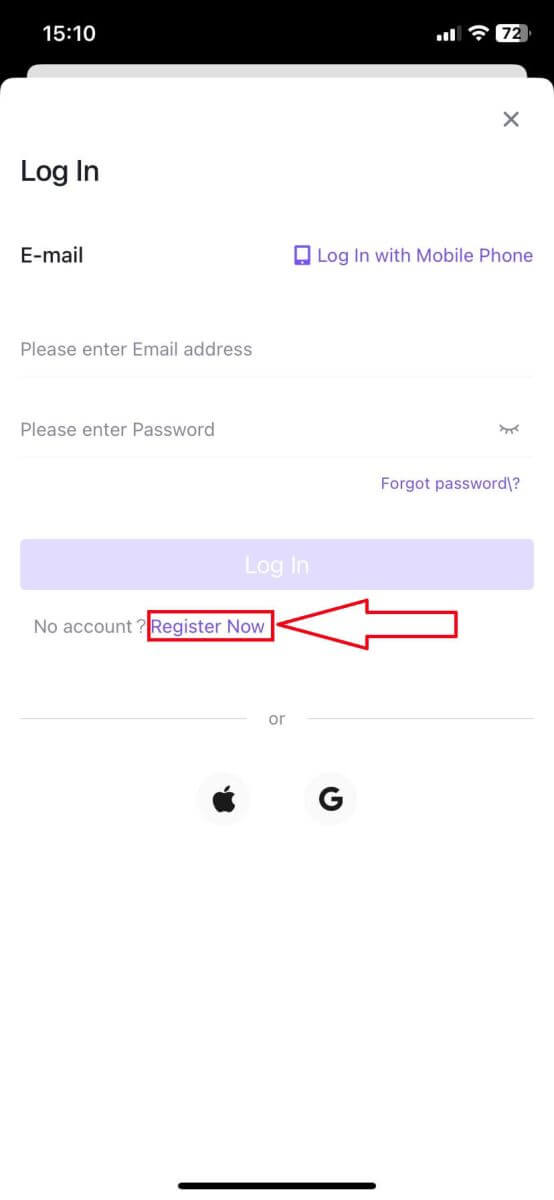
3. You could also switch the way to register by mobile phone/email by clicking on [Register with mobile phone]/[Register with email].
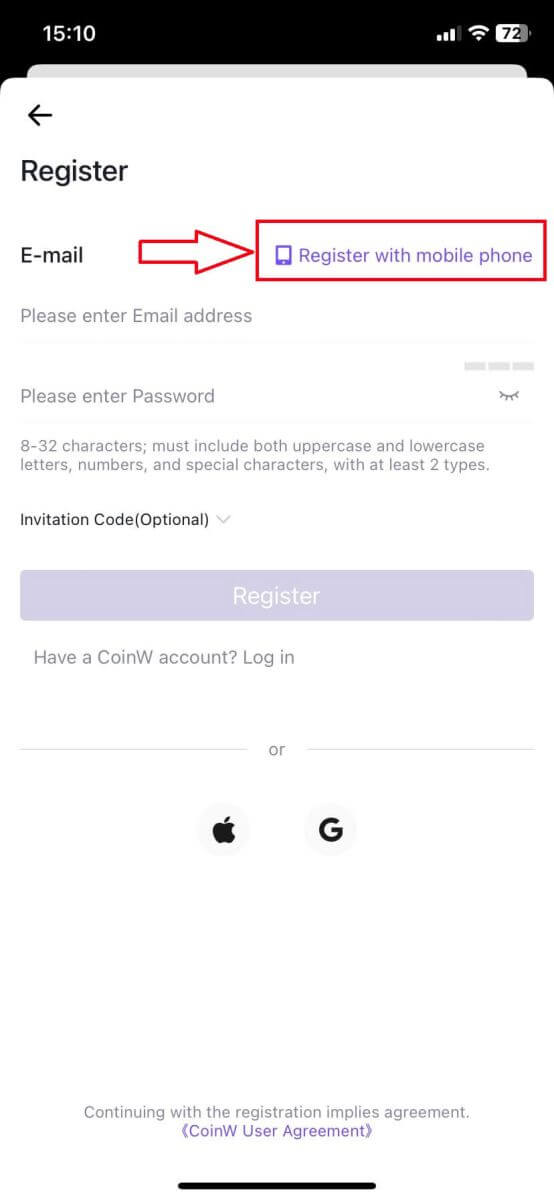
4. Fill out the phone number/email address and add the password for your account.
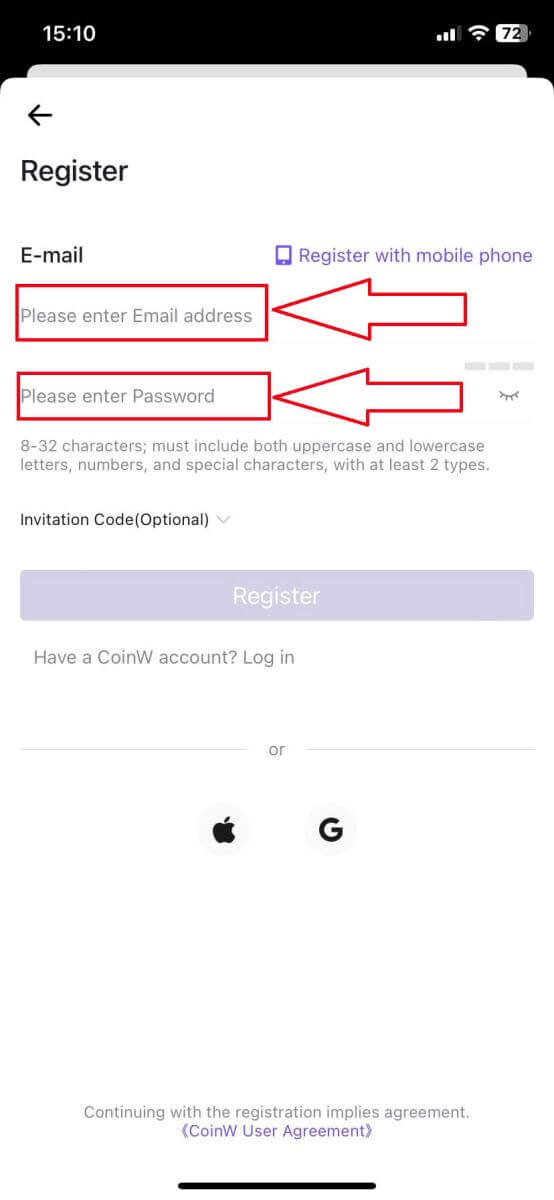
5. After that, click on [Register] to continue.
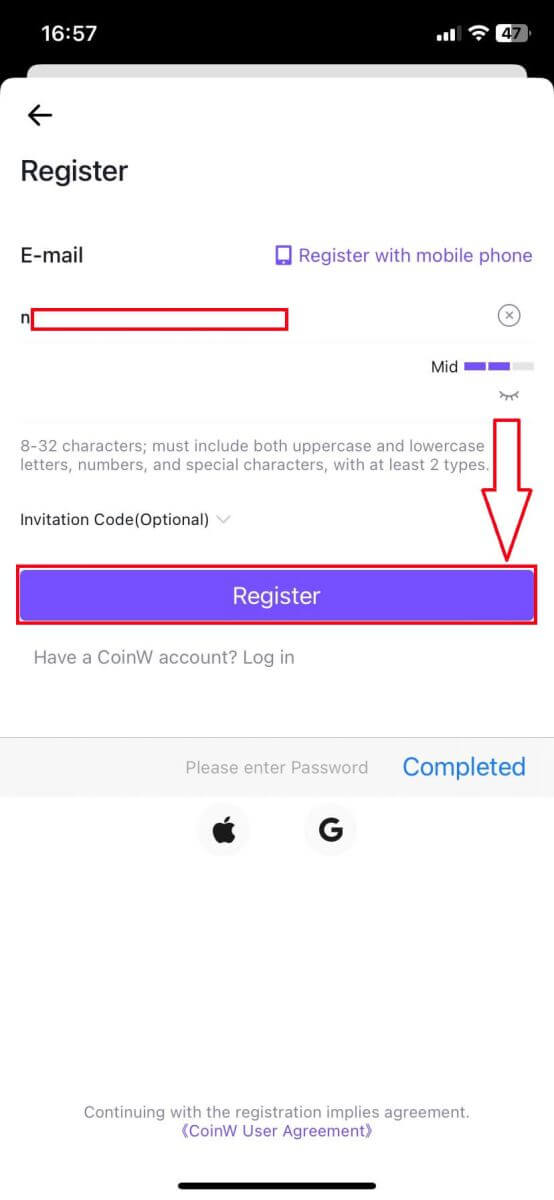
6. Type in the Email/SMS verification code to verify. Then click on [Register].
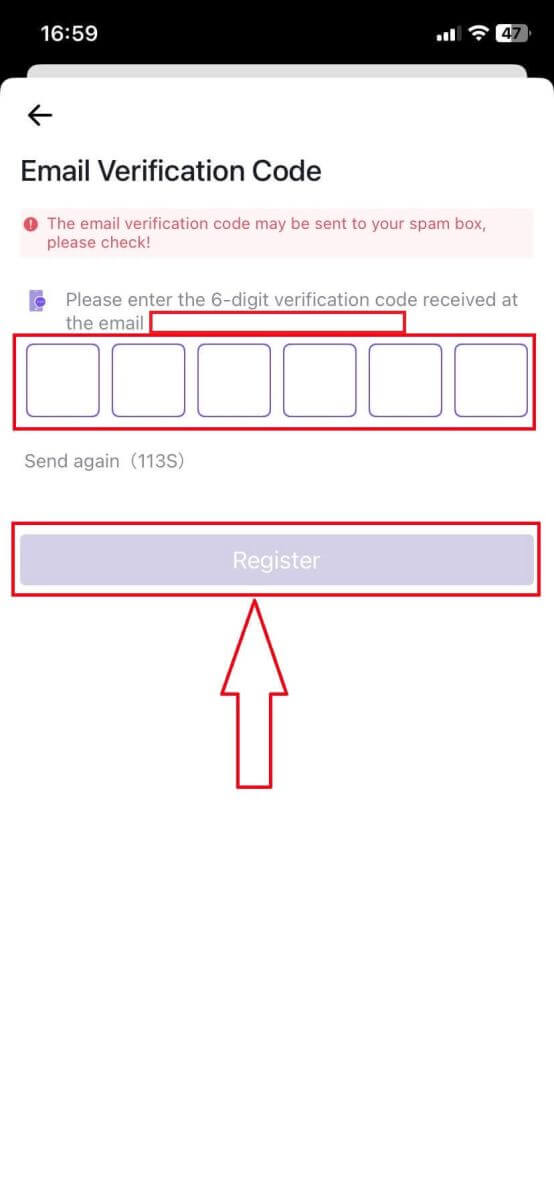
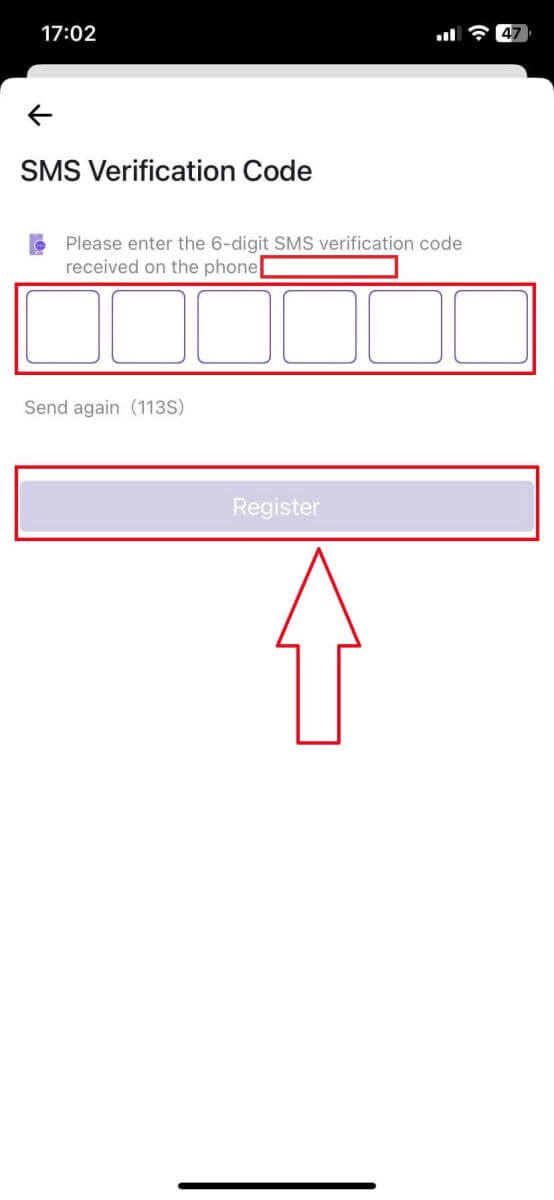
7. Tick the box to confirm the Risk agreement and click on [Confirm] to finish the process.
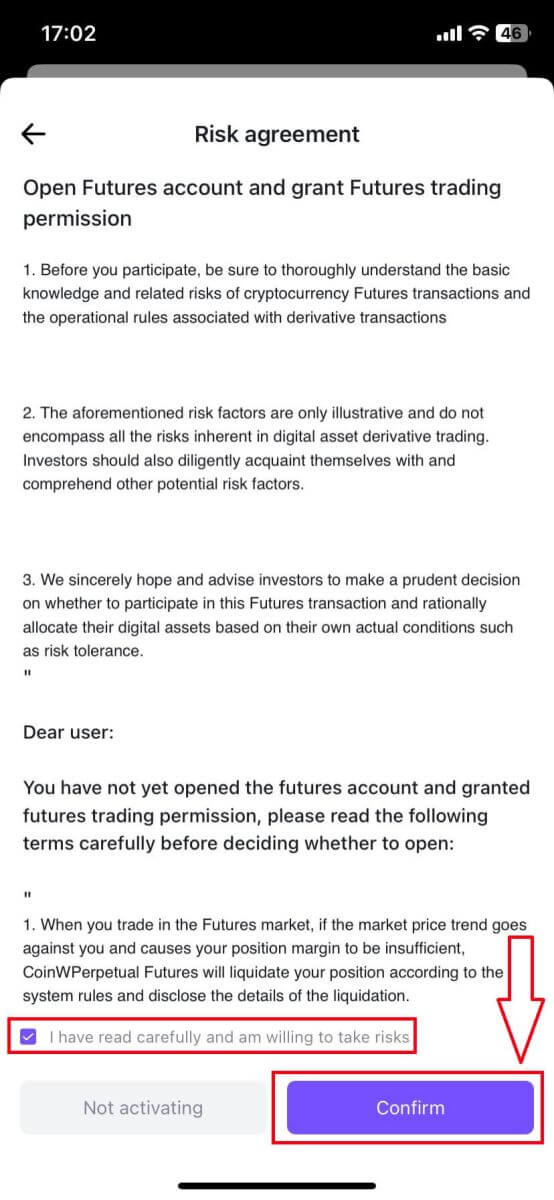
8. You can see your account ID by clicking on the account icon on the top left of the page.