CoinW Pupuri - CoinW New Zealand - CoinW Aotearoa

How to Buy Crypto with Credit/Debit Card on CoinW
Buy Crypto with Credit/Debit Card (Web)
1. First go to CoinWwebsite then click on [Buy Crypto], choose [Quick Buy].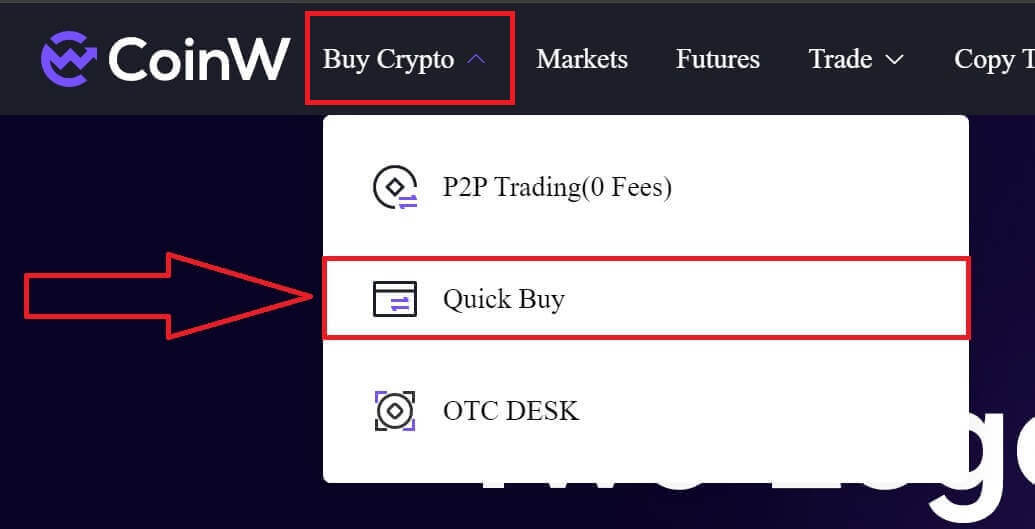
2. Fill in the amount you want to pay, and the system will exchange it for the expected you will receive. Also, select a service provider on your right-hand side.
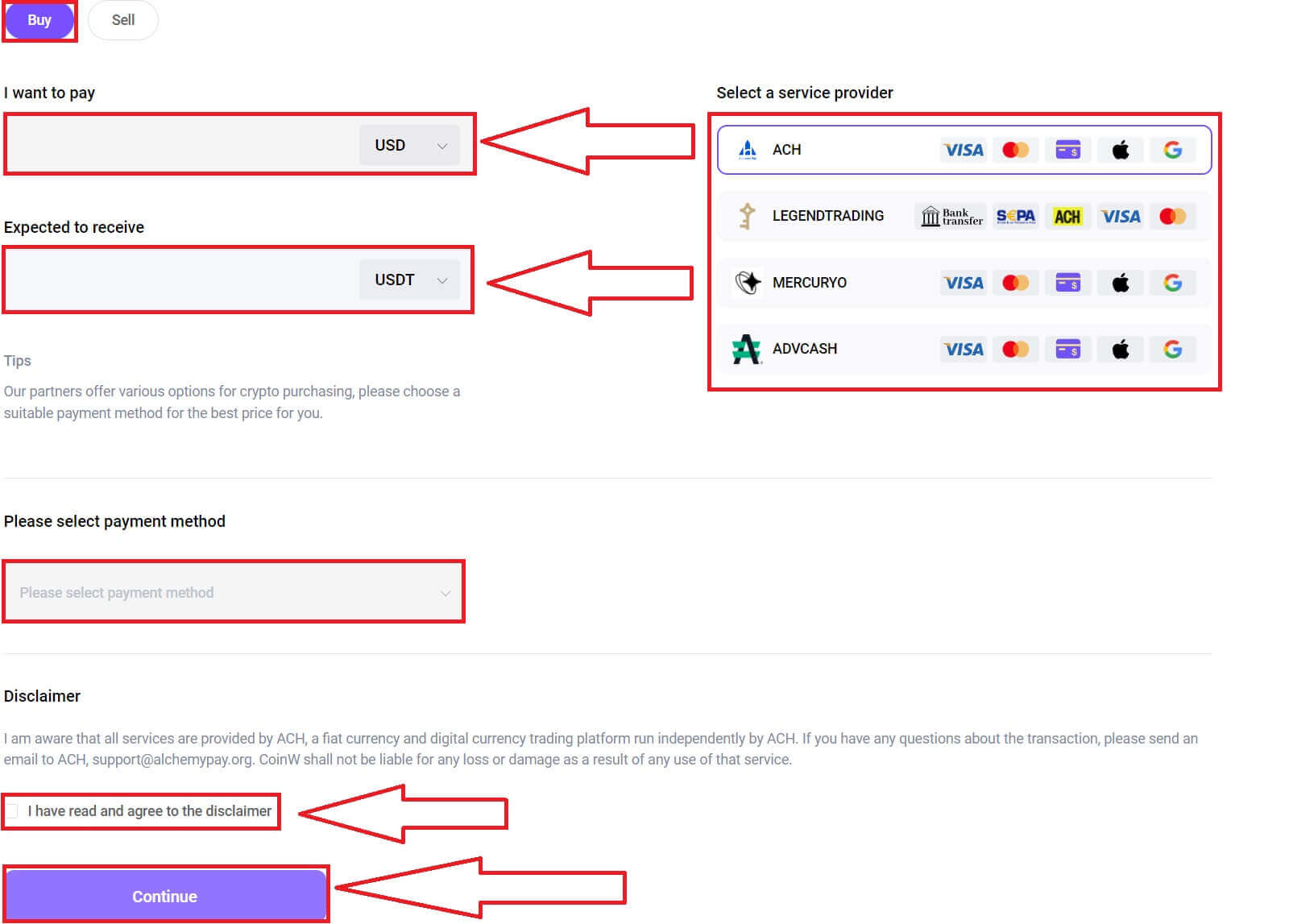
3. Choose the Credit Card for the payment method. After that, click on the [Continue] to do the transaction.
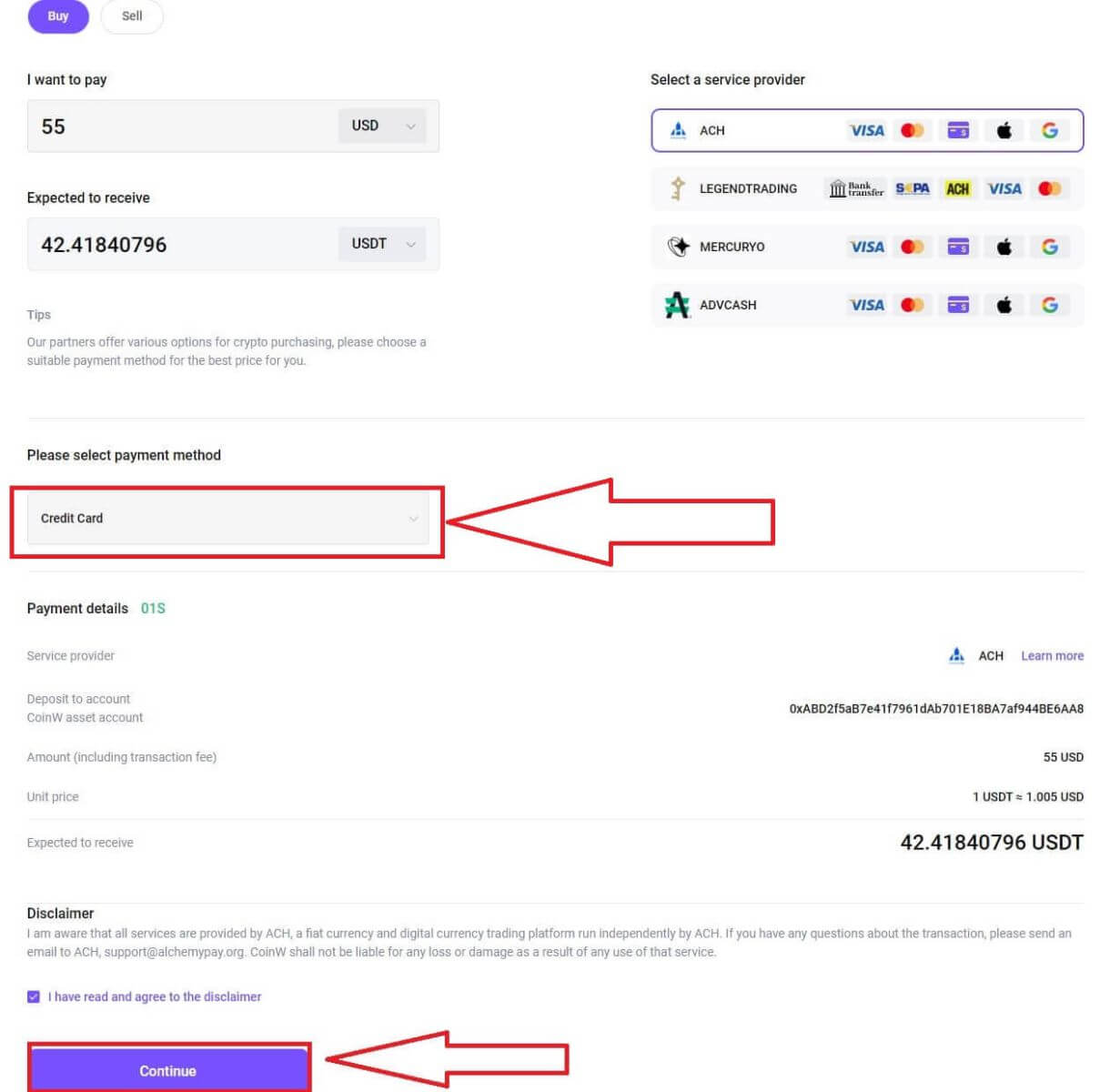
4. A pop-up window will come up and ask you about your card information, click on the [Card] to continue.
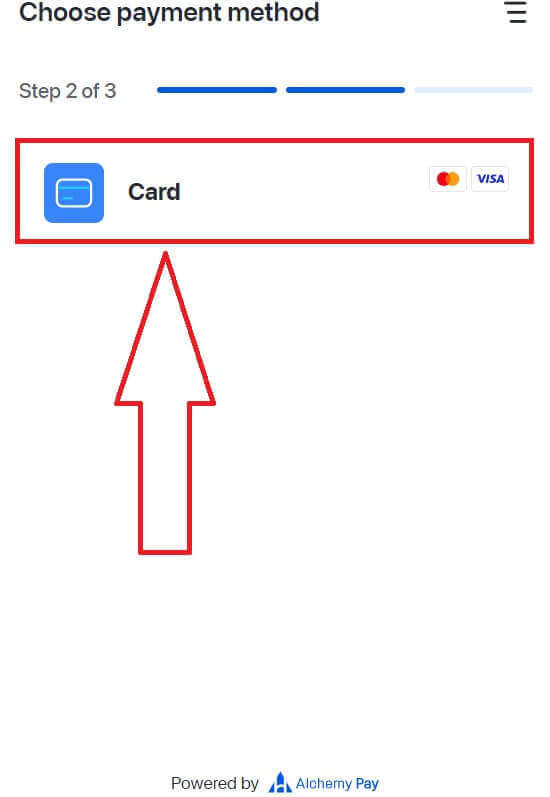
5. Enter your information on the card then do the transfer here.
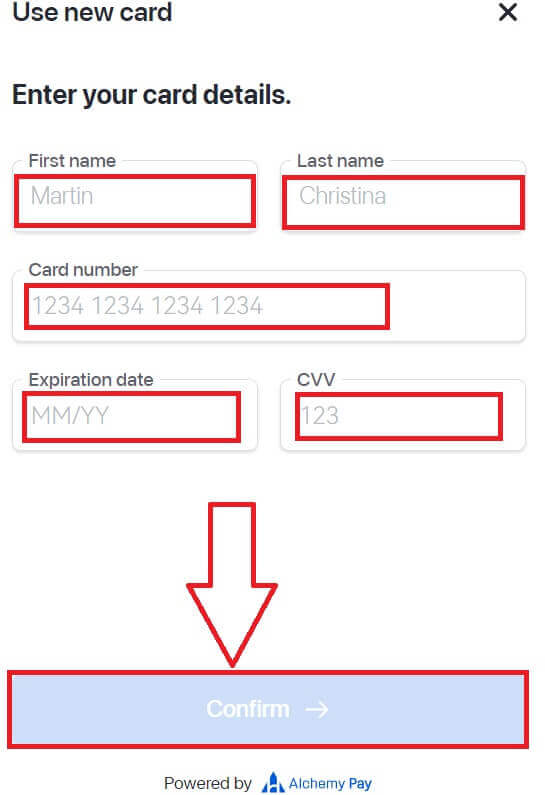
Buy Crypto with a Credit/Debit Card (App)
1. As same as that first go to CoinWappthen click on [Assets].
2. Choose [P2P].
3. Choose [Trade] to continue.
4. Now click on the Credit card method, then enter the purchase amount you want to make, the system will convert it automatically. Also, select the payment method.
5. After done, click on the [Continue] to complete your transaction on your phone through your credit card payment interface.
How to Buy Crypto on CoinW P2P
Buy Crypto on CoinW P2P (Web)
1. First go to CoinWwebsite then click on [Buy Crypto], choose [P2P Trading(0 Fees)].
2. Click on [Buy], choose your types of Coins, Fiat, and Payment method, then search for a suitable result, Click on [Buy USDT] (In this one, I’m choosing USDT so it will be Buy USDT) and make the trading with other sellers.
4. After that, you need to fill in the Amount of Fiat currency you want to make a deposit, the system will transfer it into the amount of coins you will receive, then click on [Order].
5. Choose the payment method of the merchant available, then click on [Pay].
6. Check again the information before you make the payment on the platform that you wish for, click on [paid] to confirm that you have paid for the merchant.
7. After the paymenthas been completed, you will receive a notification like below, wait patiently for the release.
8. To check, on the home page, click on [Wallets] and choose[Assets Overview].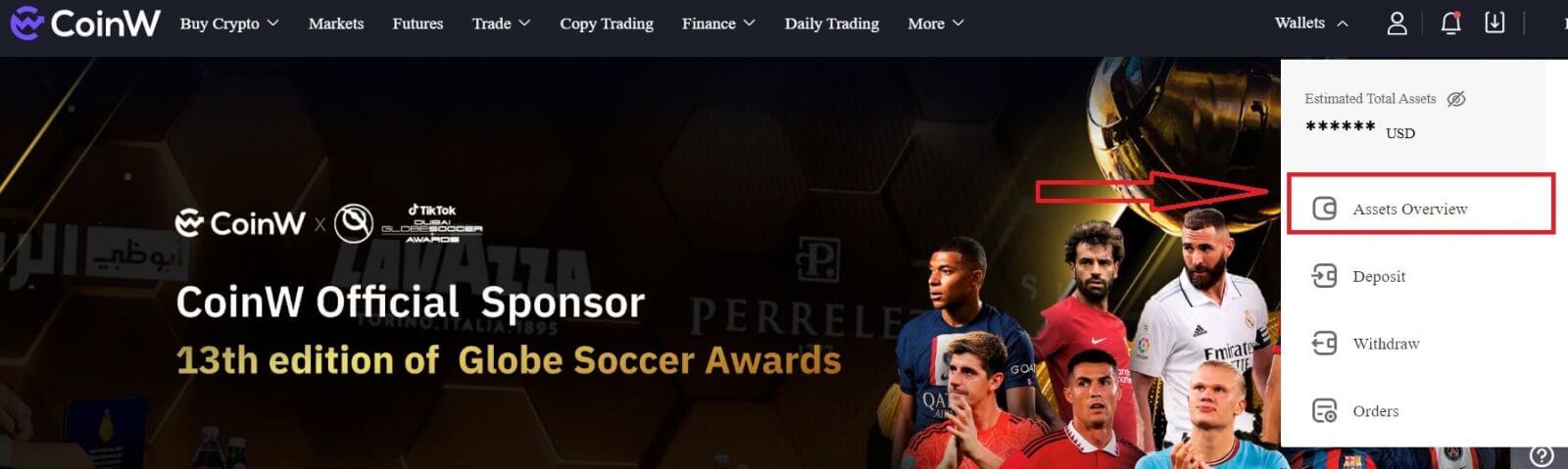
9. In the [My assets], choose [P2P] to check.
10. Then you can check the transaction here.
11. If the transaction takes too long to receive the coins, you could also complain by clicking on[Complaint].
12. Note:
- ThePayment methods will depend on which fiat currency you choose.
- The content of the transfer is the P2P order code.
- Must be the correct name of the account holder and the seller’s bank.

Buy Crypto on CoinW P2P (App)
1. Haere tuatahi ki te Coinw App ka paato i te [Hokona Crypto]. 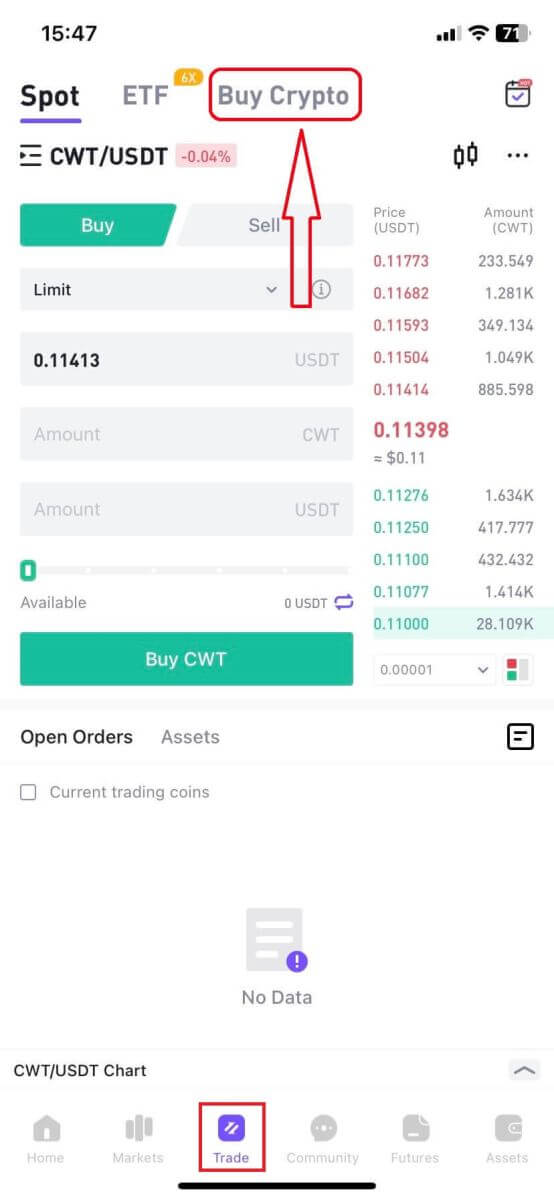
2. Whiriwhiria [P2P Trading], whiriwhiria o momo Moni, Fiat, me te tikanga Utu, katahi ka rapua he hua pai, paatohia te [Hokona] ka mahi hokohoko me etahi atu kaihoko.
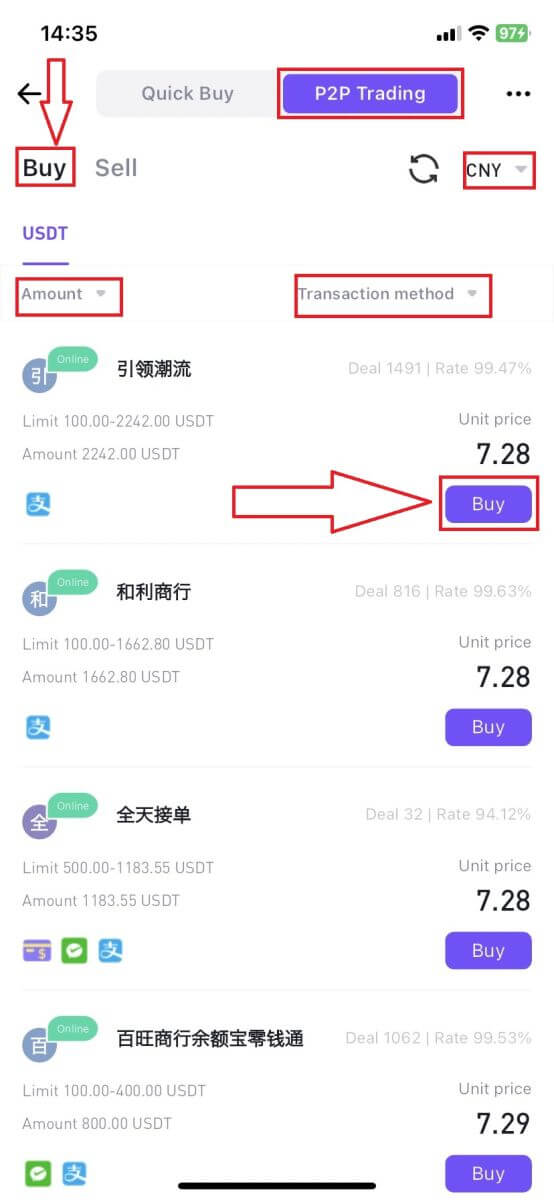
3. Patohia te nui o te moni Moni/Fiat e hiahia ana koe ki te hokohoko. Pāwhiritia [Whakaū] kia haere tonu.
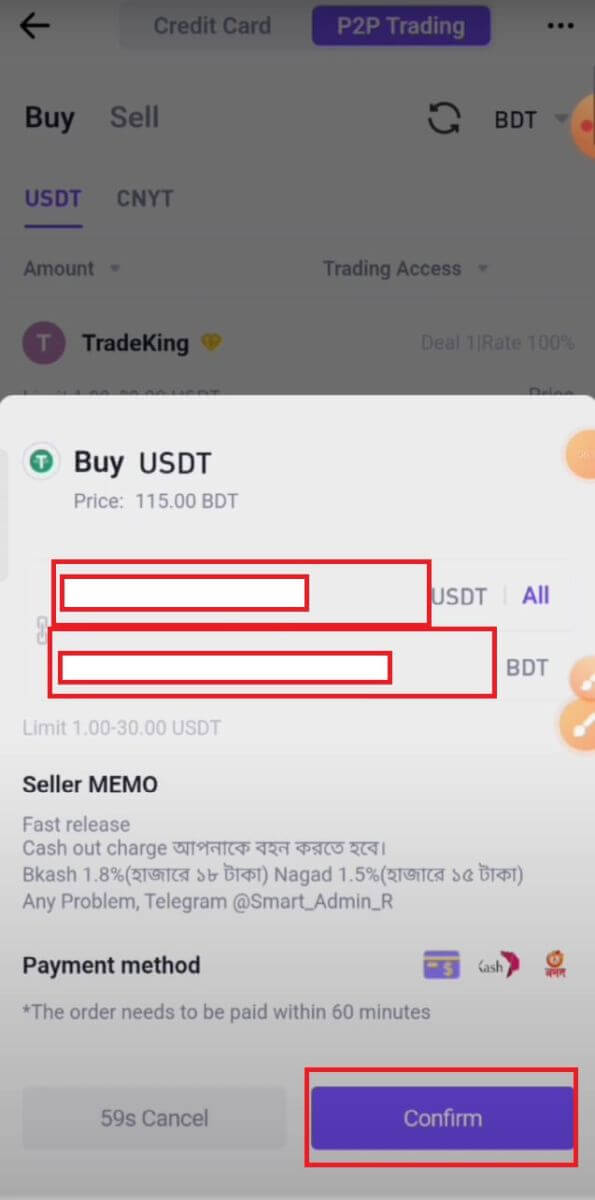
4. Whiriwhiria te tikanga utu me te kaihokohoko e waatea ana. Paatohia te [utu].
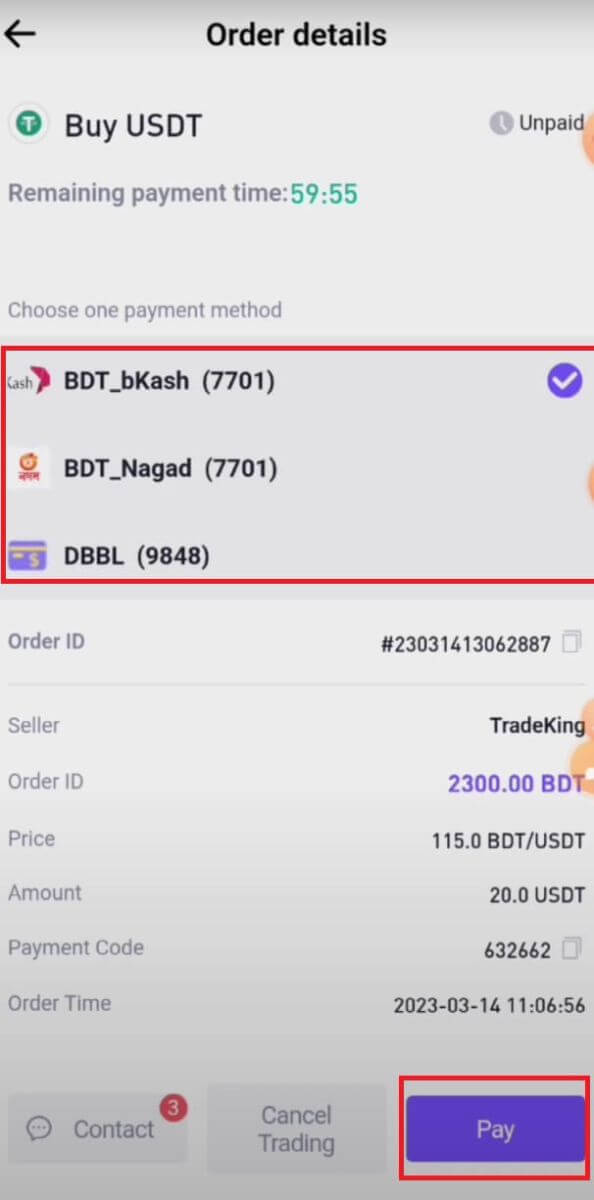
5. I muri i te utu, pawhiria te [Kua oti] ki te whakau.
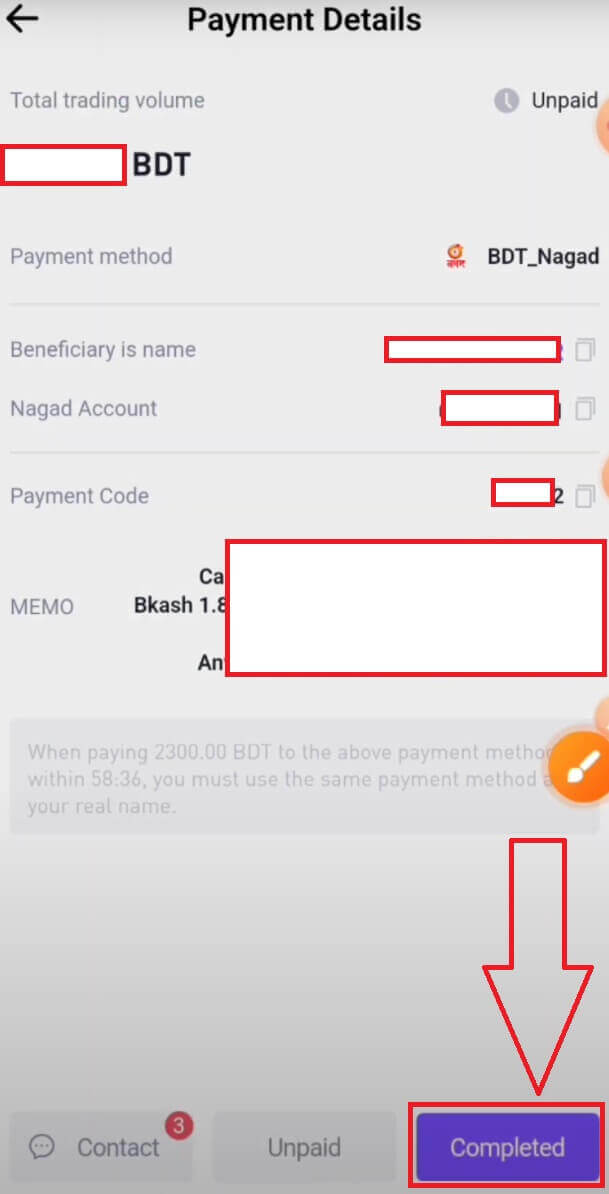
6. Paatohia te [Whakaū ki te Utu].
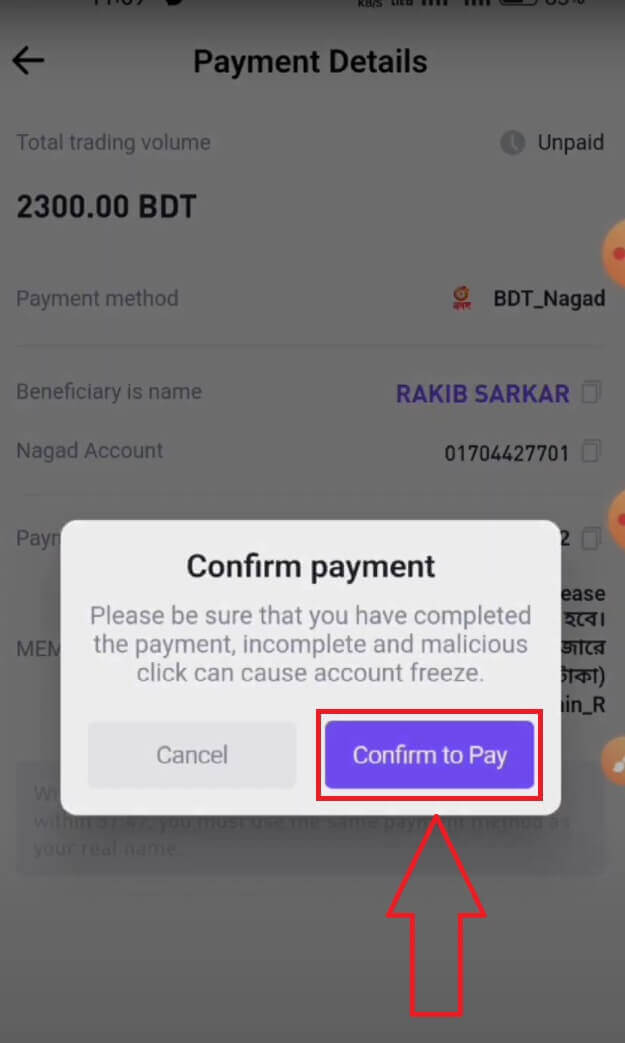
7. Hei taki i te tauwhitinga, pawhiria te [Rawa].
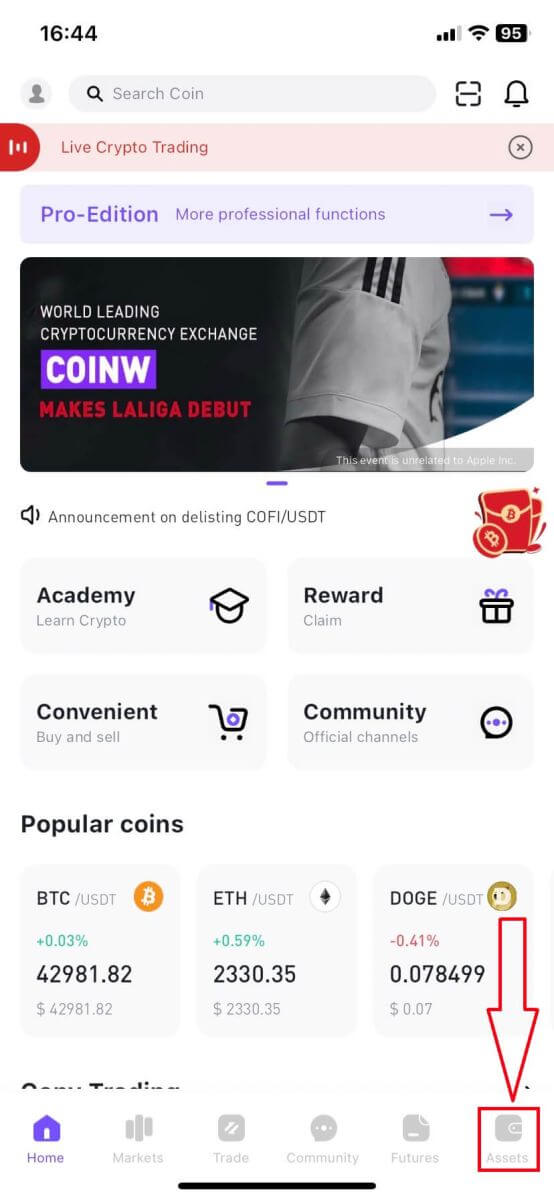
8. Whiriwhiria [P2P], i konei ka taea e koe te tirotiro mehemea kua oti te tauhokohoko, kaore ranei.
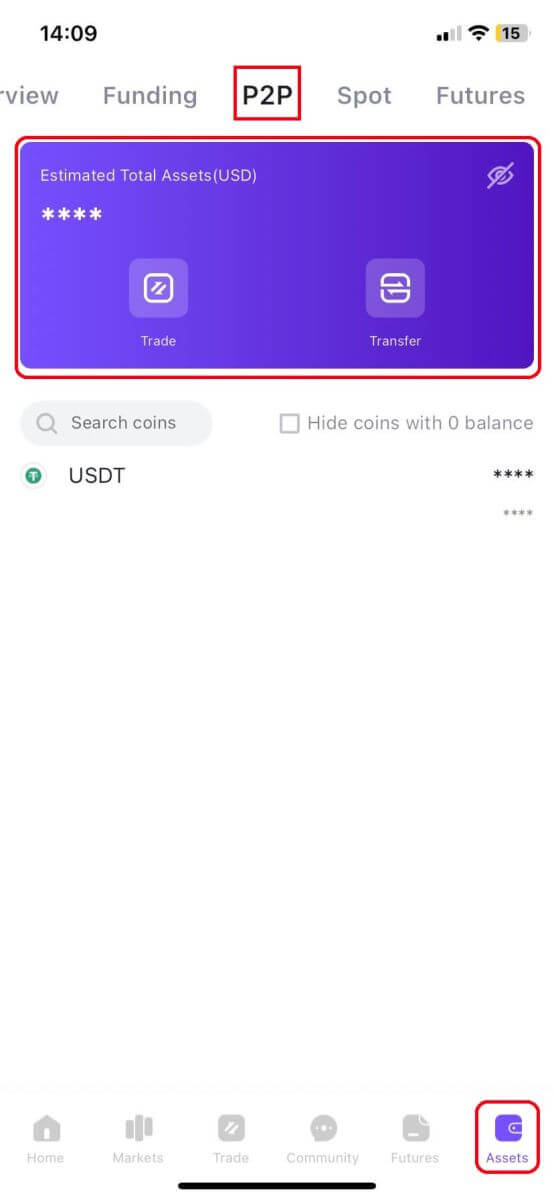
9. Mena he roa rawa te roa o te tauhokohoko ki te whiwhi i nga moni, ka taea hoki e koe te amuamu ma te paatene i te [amuamu].
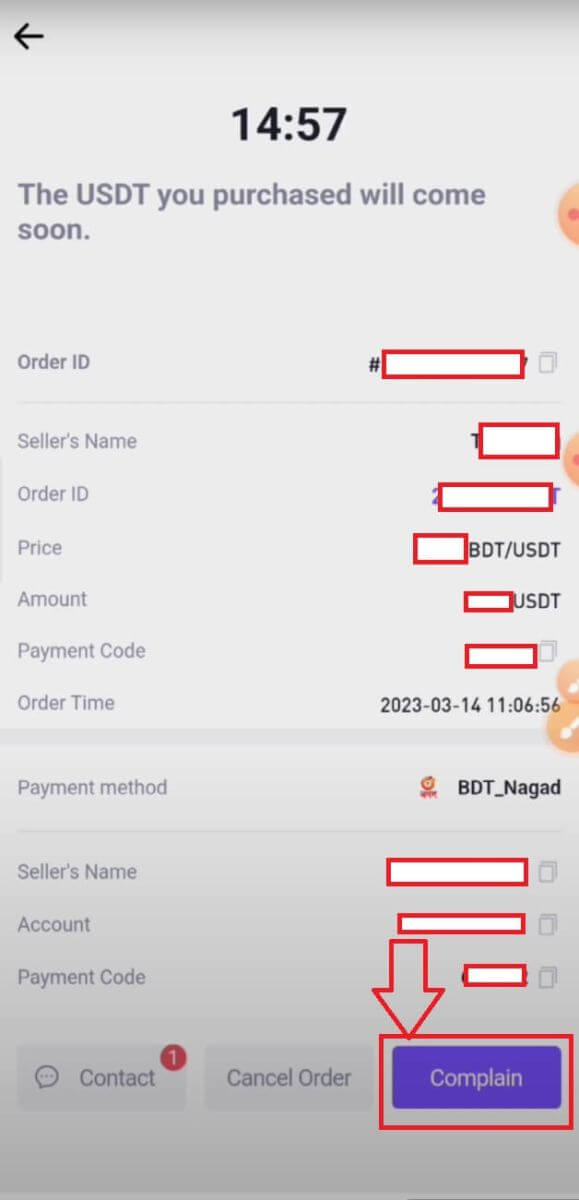
10. Tuhipoka:
- Ko nga tikanga utu ka whakawhirinaki ki nga moni Fiat e whiriwhiri ana koe.
- Ko te ihirangi o te whakawhitinga ko te waehere ota P2P.
- Me waiho te ingoa tika o te kaipupuri putea me te peeke a te kaihoko.
Me pehea te penapena i te Crypto i runga i te COINW
Whakanohia a Crypto i runga i te COINW (WEB)
1. Tuatahi haere ki te paetukutuku CoinW , pawhiria [Wallets], ka kowhiria [Tapu]. 
2. Tīpakohia te moni me te momo whatunga e hiahia ana koe ki te whakatakoto. 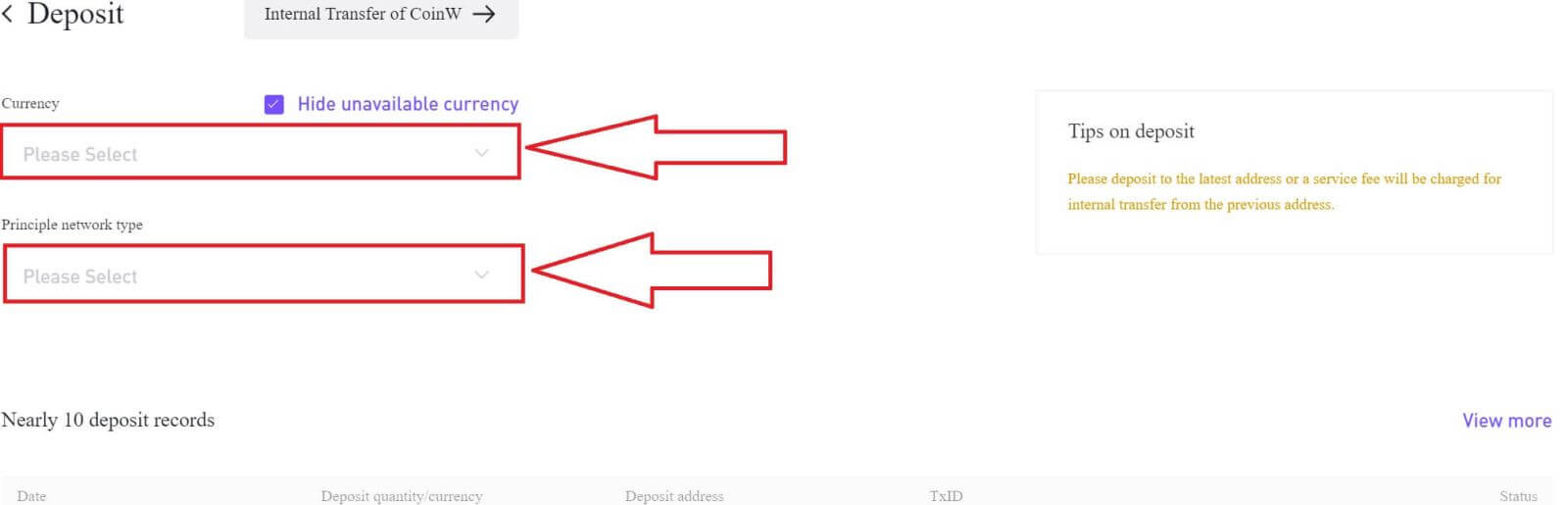
3. I muri i tera, ka puta mai to wahitau putunga hei aho o te waehere, QR code ranei, ka taea e koe te whakatakoto moni ma tenei wahitau i runga i te turanga e hiahia ana koe ki te tango crypto mai.
Panui:
Tena koa tirohia to whatunga whakawhiti i mua i te hanga moni.
Tena koa te penapena ki te wahitau hou, i te utu ratonga ranei ka utua mo te whakawhiti a roto mai i te wahitau o mua.

4. I muri i te whakaū i te tono tangohanga, ka whai waahi kia whakapumautia te tauhokohoko. Ko te wa whakapumautanga he rereke i runga i te poraka me ana hokohoko whatunga o naianei.
Ina oti te whakawhiti ka tukuna nga moni ki to putea CoinW i muri tata mai. Ka taea e koe te tirotiro i te mana o to putunga mai i te rekoata hitori i raro nei, me etahi atu korero mo o tauwhitinga tata ka paato i te [Tirohia atu]. 
5. Ka tae mai te wharangi ki te [Hitori Putea], ka kitea e koe etahi atu korero mo te tauwhitinga moni.
Pupuri Crypto ki CoinW (App)
1. I te mata matua, pawhiria te [rawa]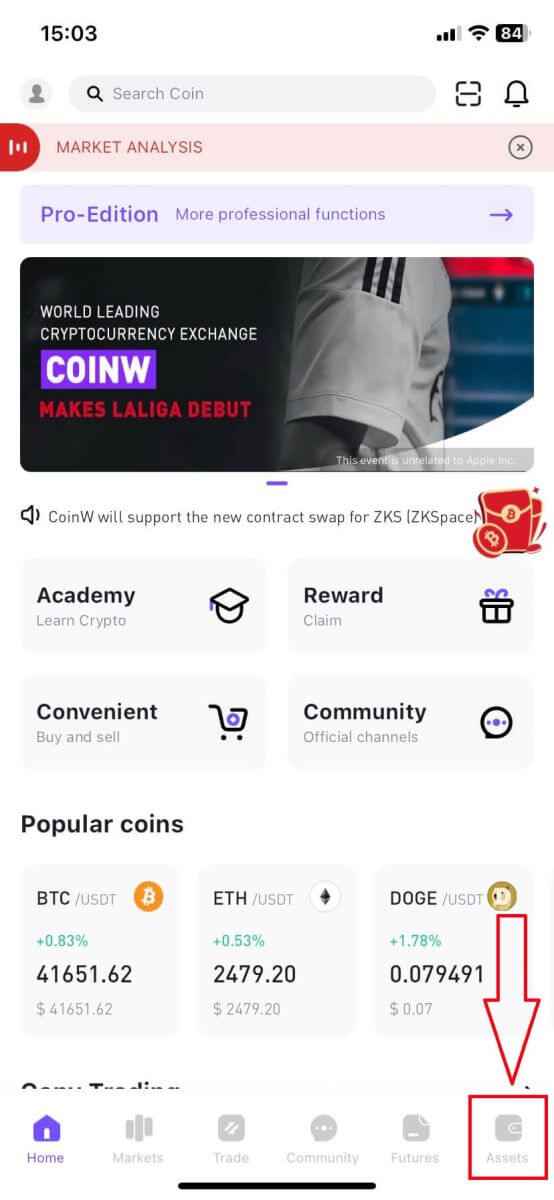
2. Paatohia te [Putunga].
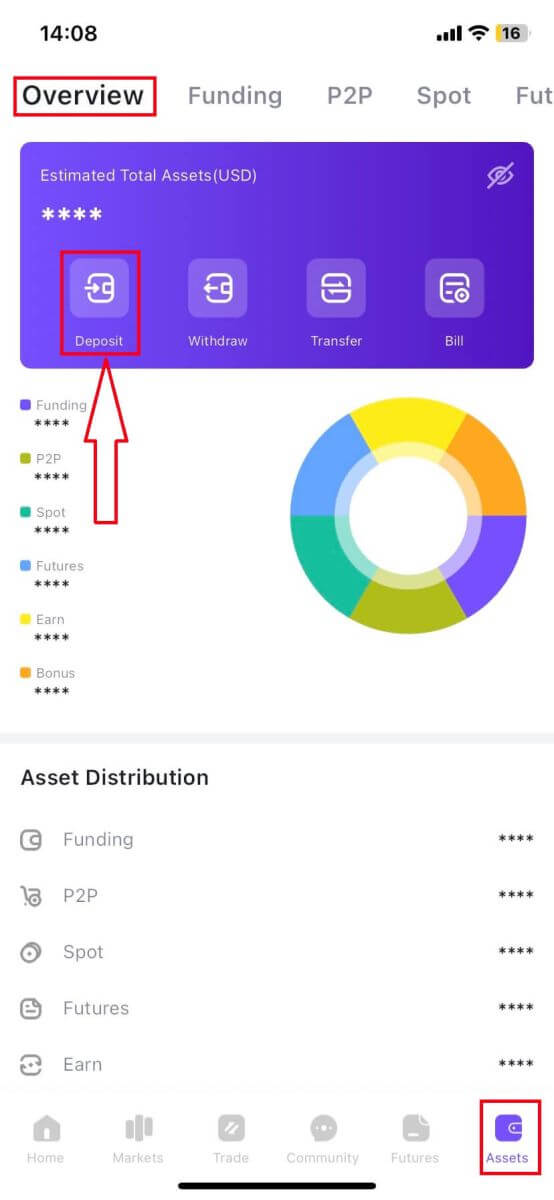
3. Tohua nga momo putea e hiahia ana koe ki te mahi moni.
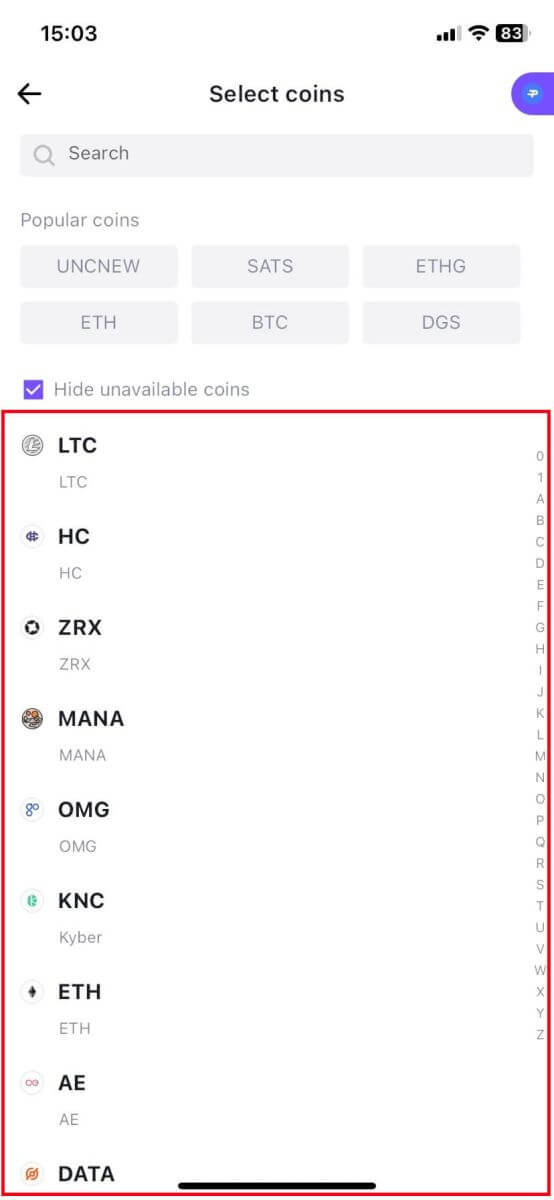
4. I muri i tera, ka taea e koe te whiriwhiri i te moni me te whatunga hei hanga moni. I muri i tera, ka taea e koe te hanga moni ki tenei wahitau ma te whakamahi i te waehere i raro ake ranei i te whakamahi i te waehere QR.
Panui:
Tena koa tirohia to whatunga whakawhiti i mua i te hanga moni.
Tena koa te penapena ki te wahitau hou, i te utu ratonga ranei ka utua mo te whakawhiti a roto mai i te wahitau o mua.
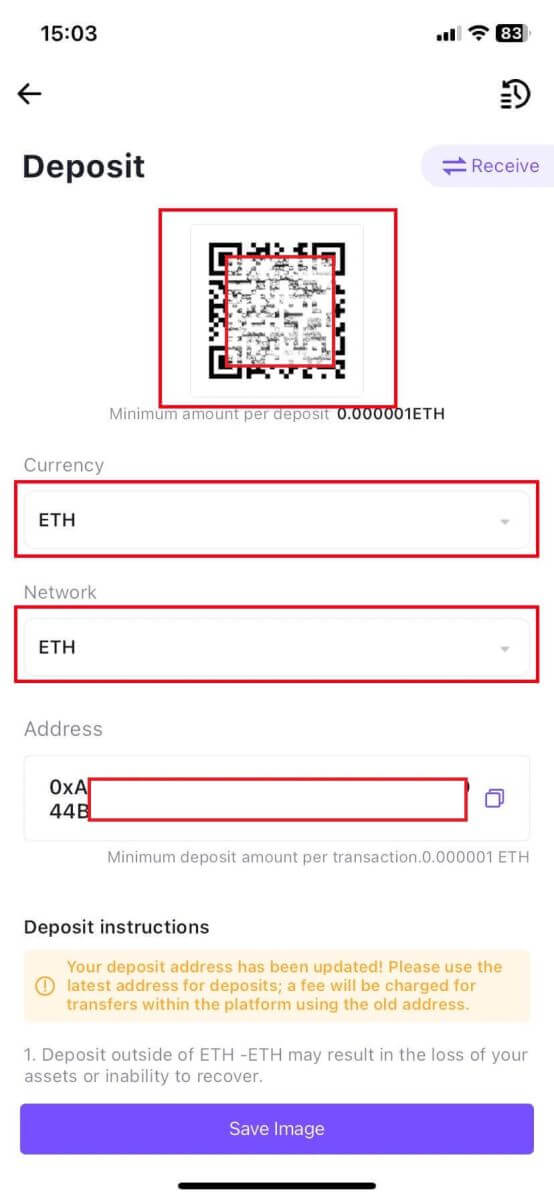
11111111-11111111112222263333333333333333333333333333333333333333333333333364364364646436464336464364646436464643646464364646646436464646643646433646436464364643646433646436464364646433336 MAORI
Me pehea te penapena i te Crypto me te utu utu i runga i te COINW
Whakanohia a Crypto i runga i te moni me te hyperpay (tukutuku)
1. Haere tuatahi ki te paetukutuku CoinW ka paato i nga [Wallets], whiriwhiri [Putunga].
2. Tohua te moni me te momo whatunga e hiahia ana koe ki te penapena.
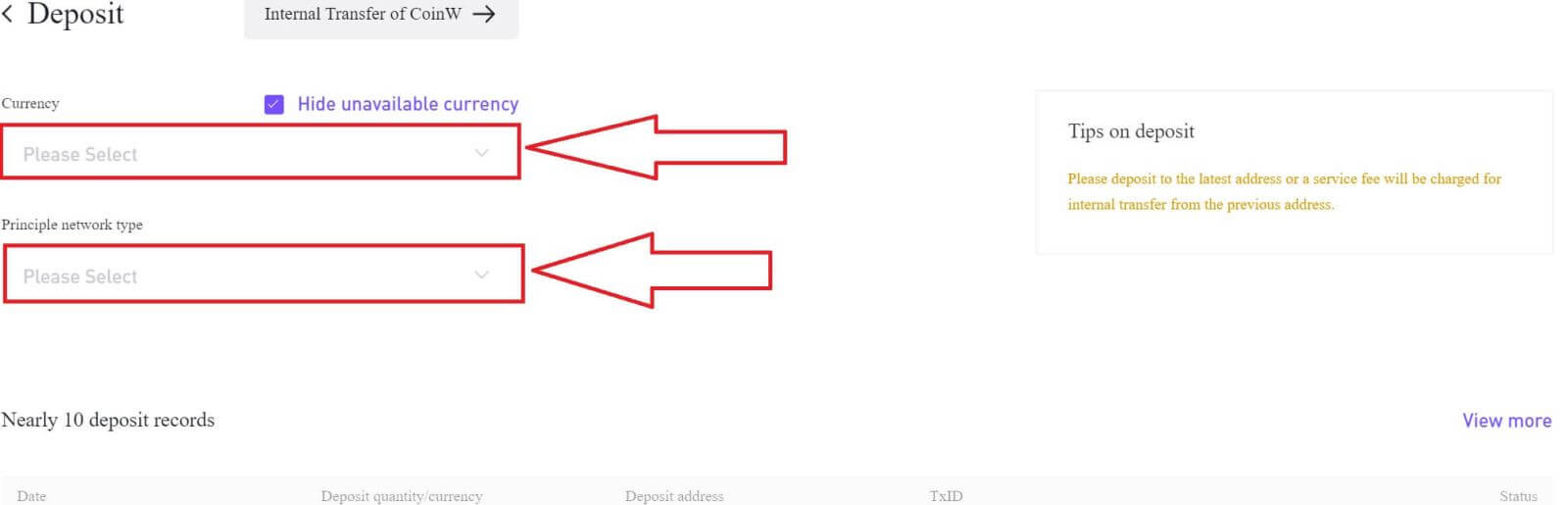
3. I muri i tera, ka puta ake he pātene pakū-ake [HuperPay Putea] ka piki ake ki te taha matau, paatohia.
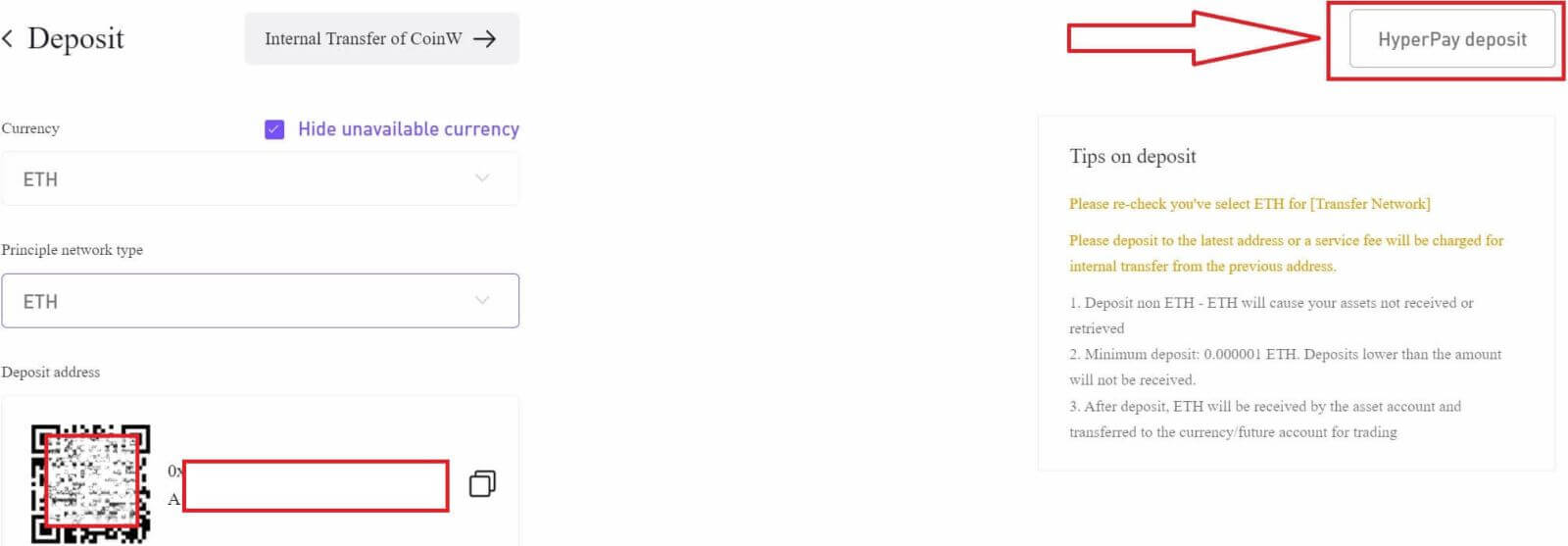
4. Ka puta ake he akiaki ka tono kia paatohia te anga o te QR Code ki te matawai i to waea.
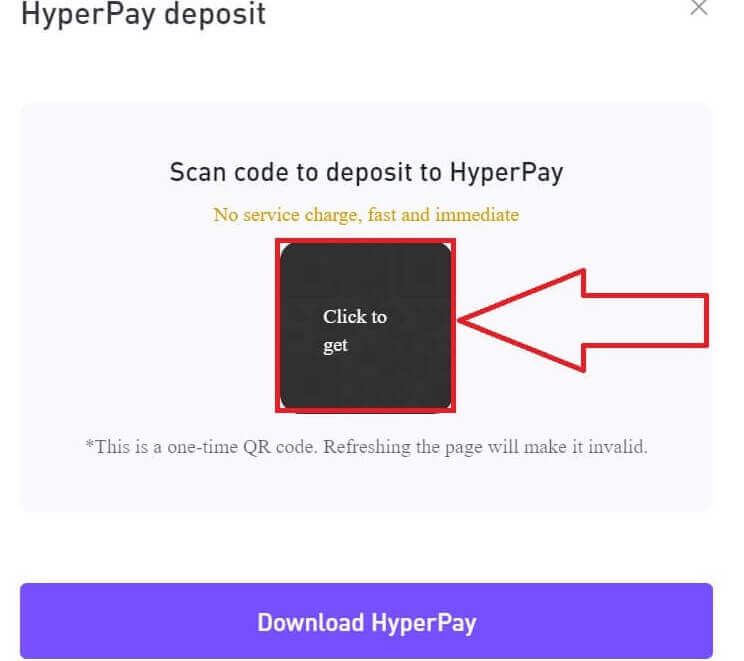
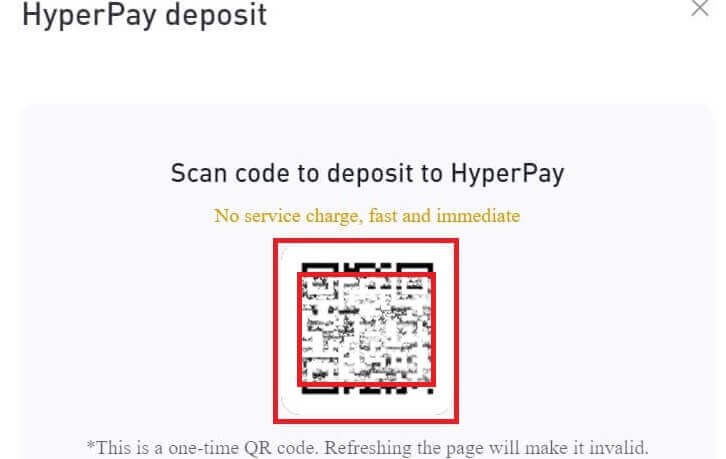
5. Ka taea e koe te tango i te taupānga i runga i te iOS me te Android.
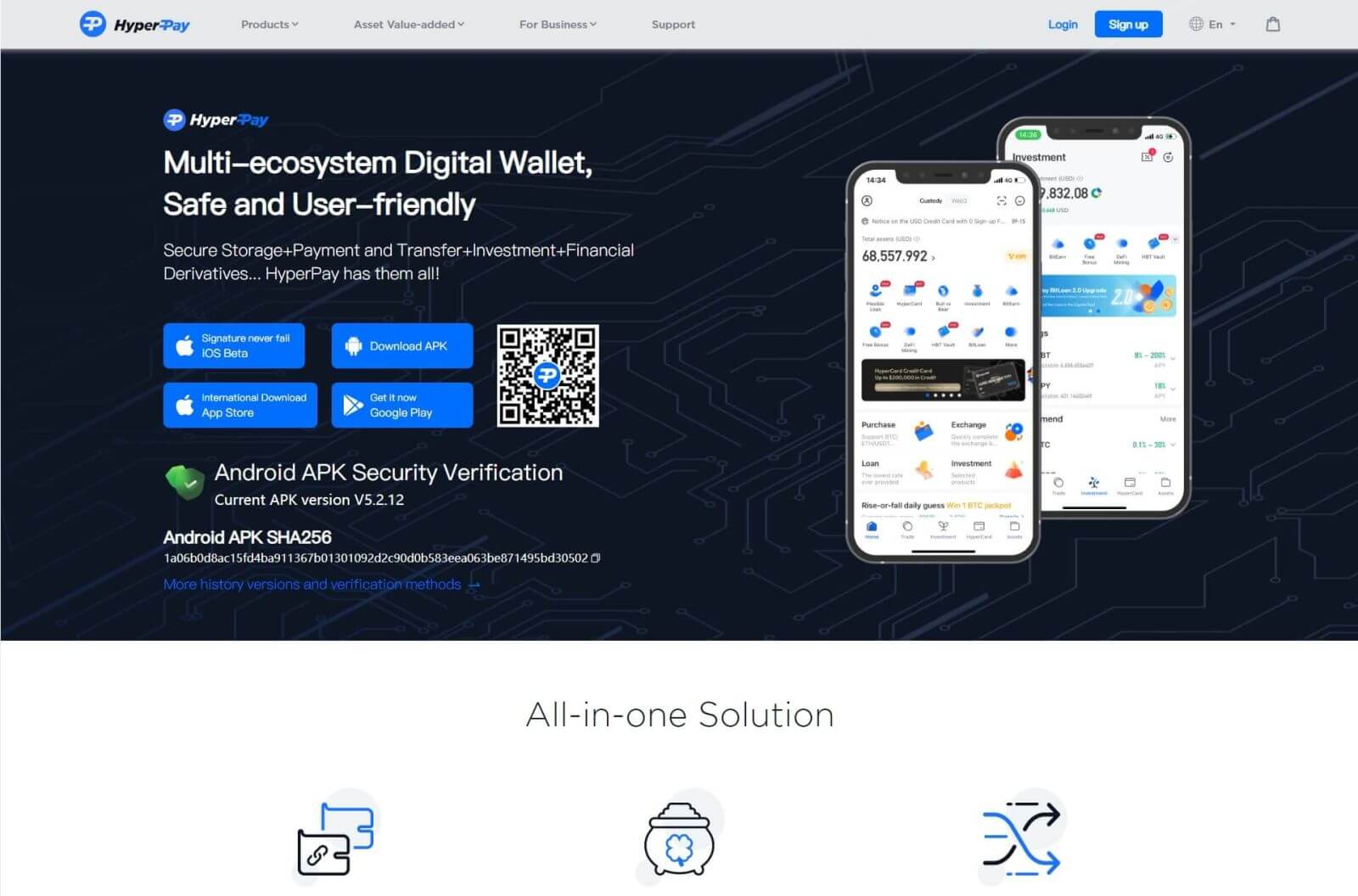
Pupuri Crypto ki CoinW me te HyperPay (App)
1. Haere tuatahi ki te taupānga Coinw . Paatohia te tohu tohu. 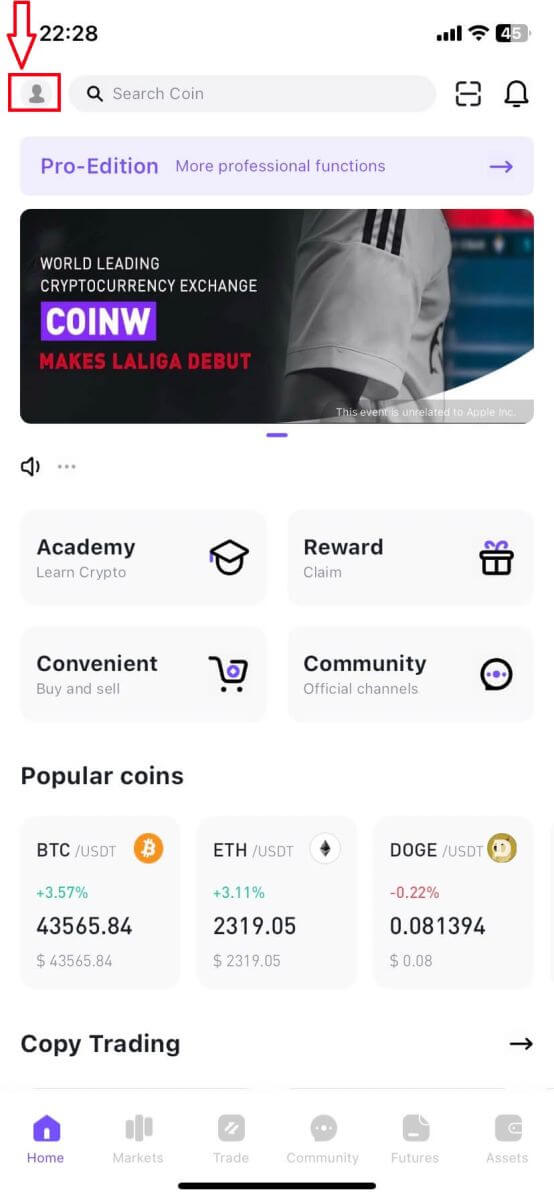
2. Panuku ki raro ka paato i te [HyperPay Intra-Transfer].
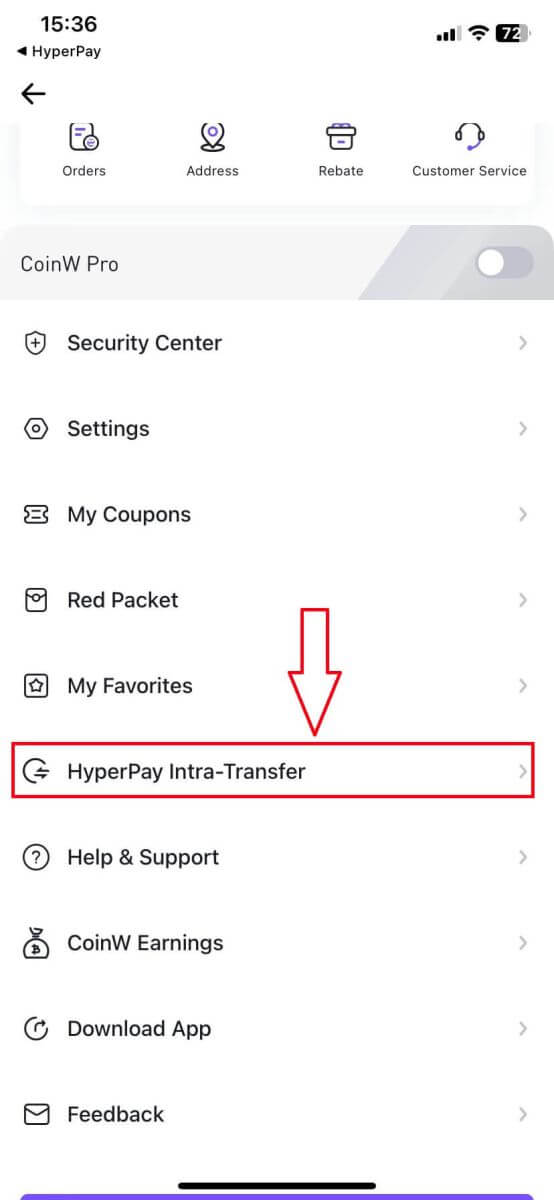
3. Pāwhiritia te [tahua mai i te hyperpay].
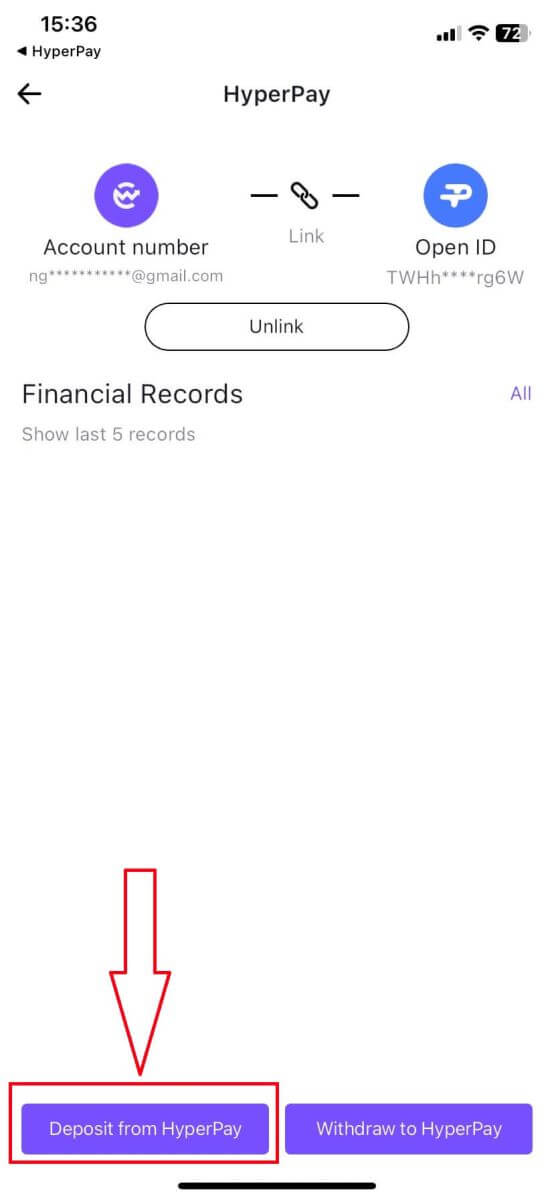
4. Pāwhiritia te [whakaū].
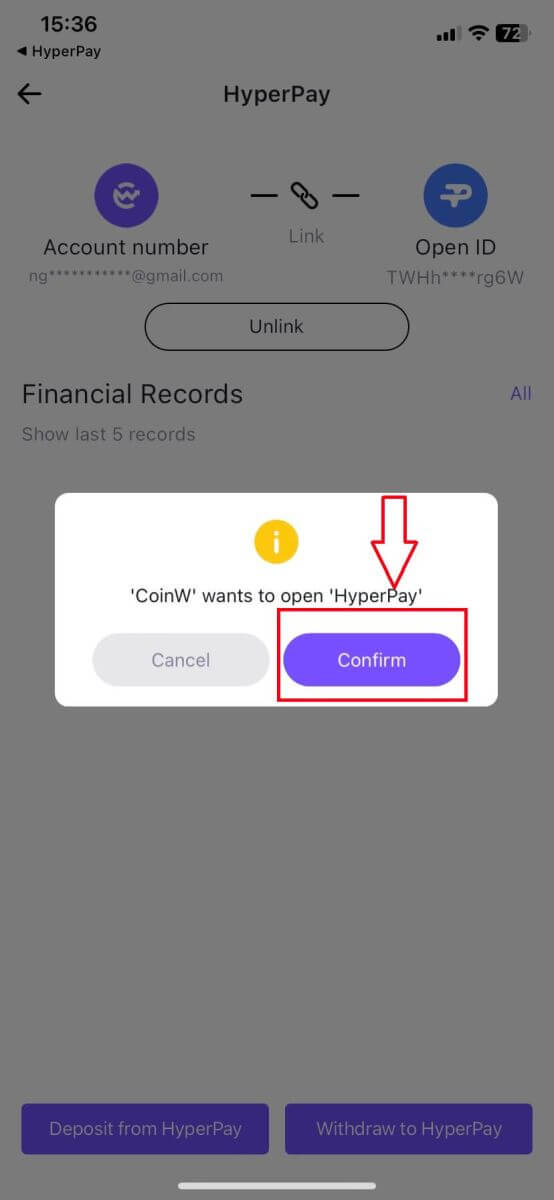
5. Pāwhiritia ki te [Whakawhiti ki te COINW].
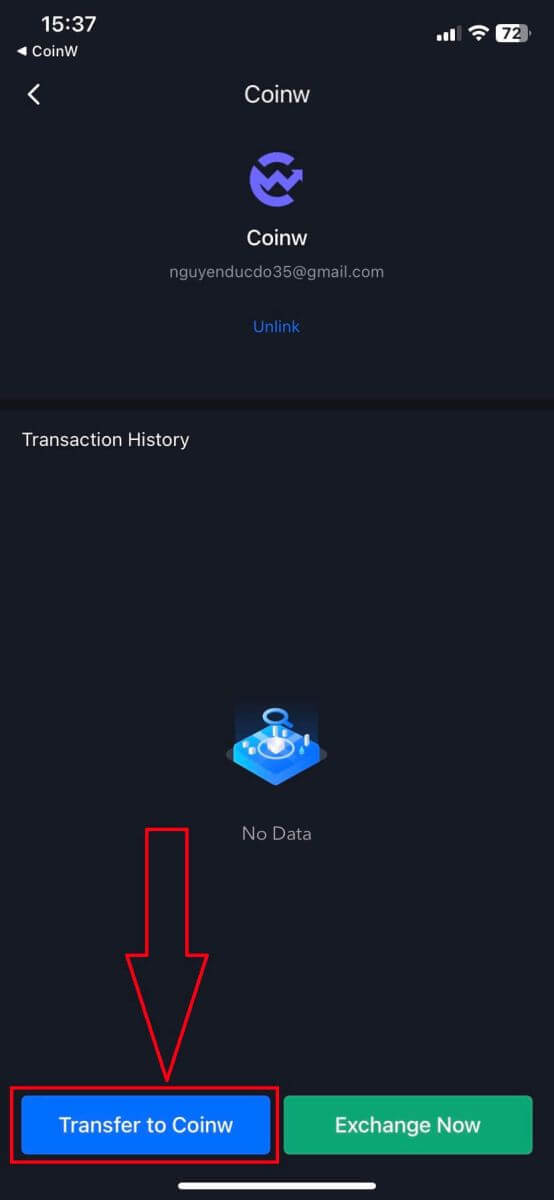
6. Te whakatu i to tahua, i muri i tera paato i te [Whakawhiti] kia tiimata ai te mahi.
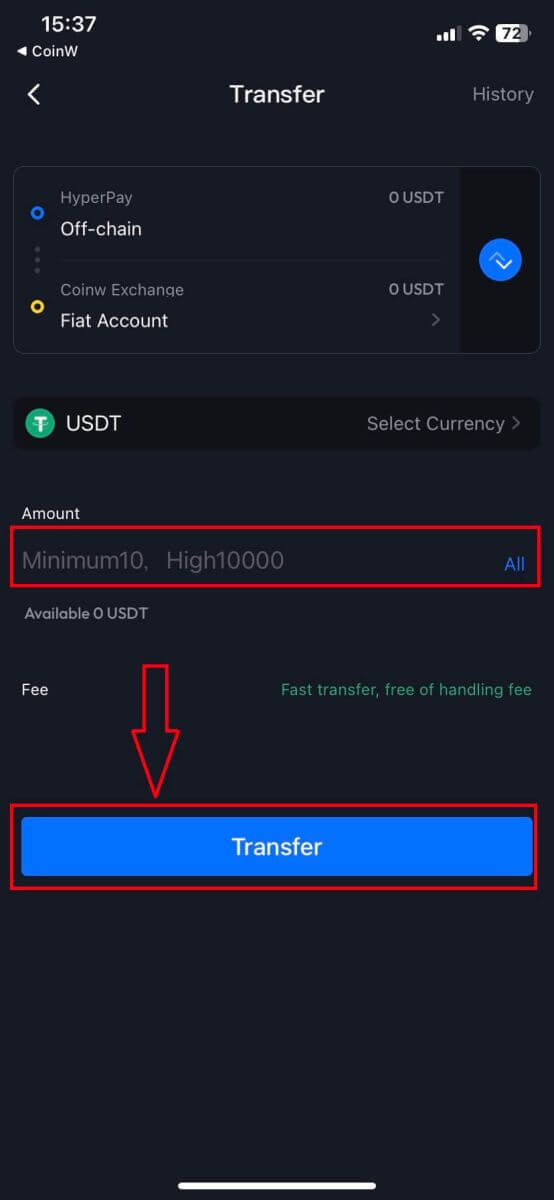
Pātai Auau
Ka tautokohia nga moni penapena kaari nama
Taara US, Euro, Pauna Peretana, Naira Nigeria, Hikina Keniana, Hryvnia Iukereiniana, Rand Awherika ki te Tonga, Rupiah Initonia, Cedi Ghana, Hikina Tanzania, Hirini Ugandan, Herei Pararaiha, Lira Turkish, Ruble Ruhia
He iti rawa te roa / iti rawa mo te hoko?
Ae, ko te rohe mo te hoko kotahi ka whakaatuhia i roto i te pouaka whakauru.
E hia nga utu ture e tautoko ana?
Aud (Dolrorial Dollar), Can (Czech Krona), DKK (Dhush Krone), DKK (Danish Krone), GBP (BBP (Hong Koron (Norwegian Krone), Pln ( ZLoty), Ruhia (Russian Ruble), SED (Sweden Krona), Taonga (Te Taonga o Amerika), Ider (Yuan (Yuan (Iukereiniana (Iukereiniana ), Kes (Kenyan Shilling), Zar (Southern Rand), GHANA (Ghanaian Cedi), Tz (Tanzania Shilling), Uganda Shilling)
Ka whai utu mo te hoko?
Ko te nuinga o nga kaiwhakarato ratonga ka utu etahi utu. Mo te ahuatanga tūturu, tirohia te paetukutuku o ia kaiwhakarato ratonga.
He aha i kore ai au i whiwhi moni?
E ai ki ta maatau kaiwhakarato tuatoru, ko nga take nui mo te roa o te whiwhinga ko enei e whai ake nei:
(a) Kore ki te tuku i tetahi konae KYC (whakatuwheratanga tuakiri) i te wa o te rehitatanga
(b) Kaore i angitu te utu
Mena kaore koe i whiwhi i to moni crypto i runga i te kaute CoinW i roto i te 1 haora, ki te mea he roa te wa kaore ano kia whiwhi koe i te moni crypto i muri i nga haora 24, tena koa whakapiri atu ki te kaiwhakarato tuatoru, ka haere ki to imeera ki te tirotiro i nga tohutohu i tukuna atu ki a koe e te kaiwhakarato ratonga.


